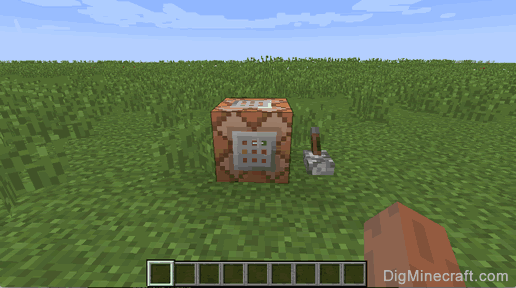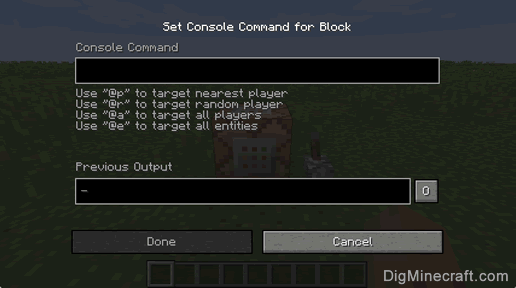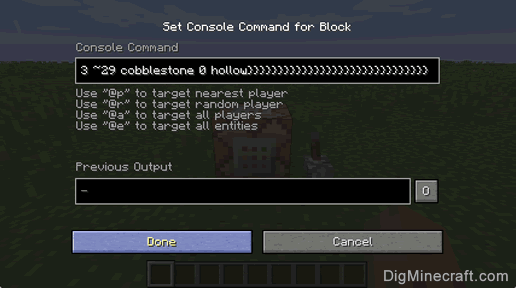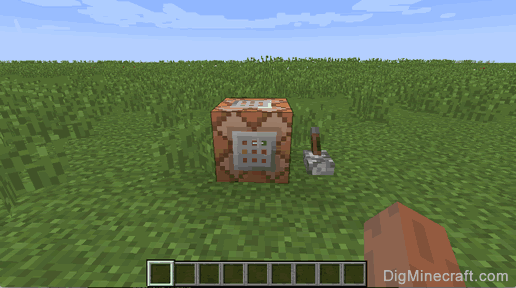This Minecraft tutorial explains how to program a command block to build a castle from only one command in Minecraft with screenshots and step-by-step instructions.
Let's explore how to do this.
* The version that it was added or removed, if applicable.
NOTE: Pocket Edition (PE), Xbox One, PS4, Nintendo Switch, and Windows 10 Edition are now called Bedrock Edition. We will continue to show them individually for version history.
So, stand in front of the command block with your pointer (the plus sign) on the command block and click on the right mouse button.
This will bring up the programming console for the command block.
Now, type your command in the "Console Command" text box.
In this example, we are going to build a castle that is complete with 4 large turrets. We use various fill commands and setblock commands to build the castle.
Command in Minecraft Java Edition (PC/Mac) 1.12:
/summon falling_block ~ ~1 ~
{Block:command_block,Time:1,TileEntityData:
{Command:"/fill ~5 ~-2 ~5 ~29 ~3 ~29 cobblestone 0 hollow"},Passengers:
[{id:falling_block,Block:command_block,Time:1,TileEntityData:
{Command:"/fill ~6 ~2 ~6 ~28 ~2 ~28 air"},Passengers:
[{id:falling_block,Block:command_block,Time:1,TileEntityData:
{Command:"/setblock ~6 ~-1 ~17 wall_sign 5 replace
{Text1:\"{\\\"text\\\":\\\"Created by\\\"}\",Text2:\"{\\\"text\\\":\\\"DigMinecraft.com\\\"}\"}"},Passengers:
[{id:falling_block,Block:command_block,Time:1,TileEntityData:
{Command:"/setblock ~5 ~-3 ~17 dark_oak_door 8"},Passengers:
[{id:falling_block,Block:command_block,Time:1,TileEntityData:
{Command:"/setblock ~5 ~-5 ~17 dark_oak_door 0"},Passengers:
[{id:falling_block,Block:command_block,Time:1,TileEntityData:
{Command:"/setblock ~4 ~-4 ~17 wall_sign 4 replace
{Text1:\"{\\\"text\\\":\\\"Created by\\\"}\",Text2:\"{\\\"text\\\":\\\"DigMinecraft.com\\\"}\"}"},Passengers:
[{id:falling_block,Block:command_block,Time:1,TileEntityData:
{Command:"/fill ~4 ~-7 ~32 ~6 ~3 ~32 cobblestone"},Passengers:
[{id:falling_block,Block:command_block,Time:1,TileEntityData:
{Command:"/fill ~4 ~-8 ~26 ~6 ~2 ~26 cobblestone"},Passengers:
[{id:falling_block,Block:command_block,Time:1,TileEntityData:
{Command:"/fill ~8 ~-9 ~28 ~8 ~1 ~30 cobblestone"},Passengers:
[{id:falling_block,Block:command_block,Time:1,TileEntityData:
{Command:"/fill ~2 ~-10 ~28 ~2 ~0 ~30 cobblestone"},Passengers:
[{id:falling_block,Block:command_block,Time:1,TileEntityData:
{Command:"/fill ~28 ~-11 ~32 ~30 ~-1 ~32 cobblestone"},Passengers:
[{id:falling_block,Block:command_block,Time:1,TileEntityData:
{Command:"/fill ~28 ~-12 ~26 ~30 ~-2 ~26 cobblestone"},Passengers:
[{id:falling_block,Block:command_block,Time:1,TileEntityData:
{Command:"/fill ~32 ~-13 ~28 ~32 ~-3 ~30 cobblestone"},Passengers:
[{id:falling_block,Block:command_block,Time:1,TileEntityData:
{Command:"/fill ~26 ~-14 ~28 ~26 ~-4 ~30 cobblestone"},Passengers:
[{id:falling_block,Block:command_block,Time:1,TileEntityData:
{Command:"/fill ~28 ~-15 ~8 ~30 ~-5 ~8 cobblestone"},Passengers:
[{id:falling_block,Block:command_block,Time:1,TileEntityData:
{Command:"/fill ~28 ~-16 ~2 ~30 ~-6 ~2 cobblestone"},Passengers:
[{id:falling_block,Block:command_block,Time:1,TileEntityData:
{Command:"/fill ~32 ~-17 ~4 ~32 ~-7 ~6 cobblestone"},Passengers:
[{id:falling_block,Block:command_block,Time:1,TileEntityData:
{Command:"/fill ~26 ~-18 ~4 ~26 ~-8 ~6 cobblestone"},Passengers:
[{id:falling_block,Block:command_block,Time:1,TileEntityData:
{Command:"/fill ~4 ~-19 ~8 ~6 ~-9 ~8 cobblestone"},Passengers:
[{id:falling_block,Block:command_block,Time:1,TileEntityData:
{Command:"/fill ~4 ~-20 ~2 ~6 ~-10 ~2 cobblestone"},Passengers:
[{id:falling_block,Block:command_block,Time:1,TileEntityData:
{Command:"/fill ~8 ~-21 ~4 ~8 ~-11 ~6 cobblestone"},Passengers:
[{id:falling_block,Block:command_block,Time:1,TileEntityData:
{Command:"/fill ~2 ~-22 ~4 ~2 ~-12 ~6 cobblestone"},Passengers:
[{id:falling_block,Block:command_block,Time:1,TileEntityData:
{Command:"/fill ~27 ~-23 ~3 ~31 ~-15 ~7 cobblestone"},Passengers:
[{id:falling_block,Block:command_block,Time:1,TileEntityData:
{Command:"/fill ~3 ~-24 ~27 ~7 ~-16 ~31 cobblestone"},Passengers:
[{id:falling_block,Block:command_block,Time:1,TileEntityData:
{Command:"/fill ~27 ~-25 ~27 ~31 ~-17 ~31 cobblestone"},Passengers:
[{id:falling_block,Block:command_block,Time:1,TileEntityData:
{Command:"/fill ~3 ~-26 ~3 ~7 ~-18 ~7 cobblestone"},Passengers:
[{id:falling_block,Block:command_block,Time:1,TileEntityData:
{Command:"/fill ~6 ~-28 ~6 ~28 ~-28 ~28 stone"},Passengers:
[{id:falling_block,Block:command_block,Time:1,TileEntityData:
{Command:"/fill ~ ~-30 ~-1 ~ ~40 ~-1 redstone_block"},Passengers:
[{id:falling_block,Block:redstone_block,Time:1}]}]}]}]}]}]}]}]}]}]}]}]}]}]}]}]}]}]}]}]}]}]}]}]}]}]}]}]}
Command in Minecraft 1.11:
/summon falling_block ~ ~1 ~
{Block:command_block,Time:1,TileEntityData:
{Command:/fill ~5 ~-2 ~5 ~29 ~3 ~29 cobblestone 0 hollow},Passengers:
[{id:falling_block,Block:command_block,Time:1,TileEntityData:
{Command:/fill ~6 ~2 ~6 ~28 ~2 ~28 air},Passengers:
[{id:falling_block,Block:command_block,Time:1,TileEntityData:
{Command:/setblock ~6 ~-1 ~17 wall_sign 5 replace
{Text1:"{\\"text\\":\\"Created by\\"}",
Text2:"{\\"text\\":\\"DigMinecraft.com\\"}"}},Passengers:
[{id:falling_block,Block:command_block,Time:1,TileEntityData:
{Command:/setblock ~5 ~-3 ~17 dark_oak_door 8},Passengers:
[{id:falling_block,Block:command_block,Time:1,TileEntityData:
{Command:/setblock ~5 ~-5 ~17 dark_oak_door 0},Passengers:
[{id:falling_block,Block:command_block,Time:1,TileEntityData:
{Command:/setblock ~4 ~-4 ~17 wall_sign 4 replace
{Text1:"{\\"text\\":\\"Created by\\"}",
Text2:"{\\"text\\":\\"DigMinecraft.com\\"}"}},Passengers:
[{id:falling_block,Block:command_block,Time:1,TileEntityData:
{Command:/fill ~4 ~-7 ~32 ~6 ~3 ~32 cobblestone},Passengers:
[{id:falling_block,Block:command_block,Time:1,TileEntityData:
{Command:/fill ~4 ~-8 ~26 ~6 ~2 ~26 cobblestone},Passengers:
[{id:falling_block,Block:command_block,Time:1,TileEntityData:
{Command:/fill ~8 ~-9 ~28 ~8 ~1 ~30 cobblestone},Passengers:
[{id:falling_block,Block:command_block,Time:1,TileEntityData:
{Command:/fill ~2 ~-10 ~28 ~2 ~0 ~30 cobblestone},Passengers:
[{id:falling_block,Block:command_block,Time:1,TileEntityData:
{Command:/fill ~28 ~-11 ~32 ~30 ~-1 ~32 cobblestone},Passengers:
[{id:falling_block,Block:command_block,Time:1,TileEntityData:
{Command:/fill ~28 ~-12 ~26 ~30 ~-2 ~26 cobblestone},Passengers:
[{id:falling_block,Block:command_block,Time:1,TileEntityData:
{Command:/fill ~32 ~-13 ~28 ~32 ~-3 ~30 cobblestone},Passengers:
[{id:falling_block,Block:command_block,Time:1,TileEntityData:
{Command:/fill ~26 ~-14 ~28 ~26 ~-4 ~30 cobblestone},Passengers:
[{id:falling_block,Block:command_block,Time:1,TileEntityData:
{Command:/fill ~28 ~-15 ~8 ~30 ~-5 ~8 cobblestone},Passengers:
[{id:falling_block,Block:command_block,Time:1,TileEntityData:
{Command:/fill ~28 ~-16 ~2 ~30 ~-6 ~2 cobblestone},Passengers:
[{id:falling_block,Block:command_block,Time:1,TileEntityData:
{Command:/fill ~32 ~-17 ~4 ~32 ~-7 ~6 cobblestone},Passengers:
[{id:falling_block,Block:command_block,Time:1,TileEntityData:
{Command:/fill ~26 ~-18 ~4 ~26 ~-8 ~6 cobblestone},Passengers:
[{id:falling_block,Block:command_block,Time:1,TileEntityData:
{Command:/fill ~4 ~-19 ~8 ~6 ~-9 ~8 cobblestone},Passengers:
[{id:falling_block,Block:command_block,Time:1,TileEntityData:
{Command:/fill ~4 ~-20 ~2 ~6 ~-10 ~2 cobblestone},Passengers:
[{id:falling_block,Block:command_block,Time:1,TileEntityData:
{Command:/fill ~8 ~-21 ~4 ~8 ~-11 ~6 cobblestone},Passengers:
[{id:falling_block,Block:command_block,Time:1,TileEntityData:
{Command:/fill ~2 ~-22 ~4 ~2 ~-12 ~6 cobblestone},Passengers:
[{id:falling_block,Block:command_block,Time:1,TileEntityData:
{Command:/fill ~27 ~-23 ~3 ~31 ~-15 ~7 cobblestone},Passengers:
[{id:falling_block,Block:command_block,Time:1,TileEntityData:
{Command:/fill ~3 ~-24 ~27 ~7 ~-16 ~31 cobblestone},Passengers:
[{id:falling_block,Block:command_block,Time:1,TileEntityData:
{Command:/fill ~27 ~-25 ~27 ~31 ~-17 ~31 cobblestone},Passengers:
[{id:falling_block,Block:command_block,Time:1,TileEntityData:
{Command:/fill ~3 ~-26 ~3 ~7 ~-18 ~7 cobblestone},Passengers:
[{id:falling_block,Block:command_block,Time:1,TileEntityData:
{Command:/fill ~6 ~-28 ~6 ~28 ~-28 ~28 stone},Passengers:
[{id:falling_block,Block:command_block,Time:1,TileEntityData:
{Command:/fill ~ ~-30 ~-1 ~ ~40 ~-1 redstone_block},Passengers:
[{id:falling_block,Block:redstone_block,Time:1}]}]}]}]}]}]}]}]}]}]}]}]}]}]}]}]}]}]}]}]}]}]}]}]}]}]}]}]}
Command in Minecraft Java Edition (PC/Mac) 1.10 and 1.9:
/summon FallingSand ~ ~1 ~
{Block:command_block,Time:1,TileEntityData:
{Command:/fill ~5 ~-2 ~5 ~29 ~3 ~29 cobblestone 0 hollow},Passengers:
[{id:FallingSand,Block:command_block,Time:1,TileEntityData:
{Command:/fill ~6 ~2 ~6 ~28 ~2 ~28 air},Passengers:
[{id:FallingSand,Block:command_block,Time:1,TileEntityData:
{Command:/setblock ~6 ~-1 ~17 wall_sign 5 replace
{Text1:"{\\"text\\":\\"Created by\\"}",
Text2:"{\\"text\\":\\"DigMinecraft.com\\"}"}},Passengers:
[{id:FallingSand,Block:command_block,Time:1,TileEntityData:
{Command:/setblock ~5 ~-3 ~17 dark_oak_door 8},Passengers:
[{id:FallingSand,Block:command_block,Time:1,TileEntityData:
{Command:/setblock ~5 ~-5 ~17 dark_oak_door 0},Passengers:
[{id:FallingSand,Block:command_block,Time:1,TileEntityData:
{Command:/setblock ~4 ~-4 ~17 wall_sign 4 replace
{Text1:"{\\"text\\":\\"Created by\\"}",
Text2:"{\\"text\\":\\"DigMinecraft.com\\"}"}},Passengers:
[{id:FallingSand,Block:command_block,Time:1,TileEntityData:
{Command:/fill ~4 ~-7 ~32 ~6 ~3 ~32 cobblestone},Passengers:
[{id:FallingSand,Block:command_block,Time:1,TileEntityData:
{Command:/fill ~4 ~-8 ~26 ~6 ~2 ~26 cobblestone},Passengers:
[{id:FallingSand,Block:command_block,Time:1,TileEntityData:
{Command:/fill ~8 ~-9 ~28 ~8 ~1 ~30 cobblestone},Passengers:
[{id:FallingSand,Block:command_block,Time:1,TileEntityData:
{Command:/fill ~2 ~-10 ~28 ~2 ~0 ~30 cobblestone},Passengers:
[{id:FallingSand,Block:command_block,Time:1,TileEntityData:
{Command:/fill ~28 ~-11 ~32 ~30 ~-1 ~32 cobblestone},Passengers:
[{id:FallingSand,Block:command_block,Time:1,TileEntityData:
{Command:/fill ~28 ~-12 ~26 ~30 ~-2 ~26 cobblestone},Passengers:
[{id:FallingSand,Block:command_block,Time:1,TileEntityData:
{Command:/fill ~32 ~-13 ~28 ~32 ~-3 ~30 cobblestone},Passengers:
[{id:FallingSand,Block:command_block,Time:1,TileEntityData:
{Command:/fill ~26 ~-14 ~28 ~26 ~-4 ~30 cobblestone},Passengers:
[{id:FallingSand,Block:command_block,Time:1,TileEntityData:
{Command:/fill ~28 ~-15 ~8 ~30 ~-5 ~8 cobblestone},Passengers:
[{id:FallingSand,Block:command_block,Time:1,TileEntityData:
{Command:/fill ~28 ~-16 ~2 ~30 ~-6 ~2 cobblestone},Passengers:
[{id:FallingSand,Block:command_block,Time:1,TileEntityData:
{Command:/fill ~32 ~-17 ~4 ~32 ~-7 ~6 cobblestone},Passengers:
[{id:FallingSand,Block:command_block,Time:1,TileEntityData:
{Command:/fill ~26 ~-18 ~4 ~26 ~-8 ~6 cobblestone},Passengers:
[{id:FallingSand,Block:command_block,Time:1,TileEntityData:
{Command:/fill ~4 ~-19 ~8 ~6 ~-9 ~8 cobblestone},Passengers:
[{id:FallingSand,Block:command_block,Time:1,TileEntityData:
{Command:/fill ~4 ~-20 ~2 ~6 ~-10 ~2 cobblestone},Passengers:
[{id:FallingSand,Block:command_block,Time:1,TileEntityData:
{Command:/fill ~8 ~-21 ~4 ~8 ~-11 ~6 cobblestone},Passengers:
[{id:FallingSand,Block:command_block,Time:1,TileEntityData:
{Command:/fill ~2 ~-22 ~4 ~2 ~-12 ~6 cobblestone},Passengers:
[{id:FallingSand,Block:command_block,Time:1,TileEntityData:
{Command:/fill ~27 ~-23 ~3 ~31 ~-15 ~7 cobblestone},Passengers:
[{id:FallingSand,Block:command_block,Time:1,TileEntityData:
{Command:/fill ~3 ~-24 ~27 ~7 ~-16 ~31 cobblestone},Passengers:
[{id:FallingSand,Block:command_block,Time:1,TileEntityData:
{Command:/fill ~27 ~-25 ~27 ~31 ~-17 ~31 cobblestone},Passengers:
[{id:FallingSand,Block:command_block,Time:1,TileEntityData:
{Command:/fill ~3 ~-26 ~3 ~7 ~-18 ~7 cobblestone},Passengers:
[{id:FallingSand,Block:command_block,Time:1,TileEntityData:
{Command:/fill ~6 ~-28 ~6 ~28 ~-28 ~28 stone},Passengers:
[{id:FallingSand,Block:command_block,Time:1,TileEntityData:
{Command:/fill ~ ~-30 ~-1 ~ ~40 ~-1 redstone_block},Passengers:
[{id:FallingSand,Block:redstone_block,Time:1}]}]}]}]}]}]}]}]}]}]}]}]}]}]}]}]}]}]}]}]}]}]}]}]}]}]}]}]}
Command in Minecraft Java Edition (PC/Mac) 1.8:
/summon FallingSand ~ ~1 ~
{Block:redstone_block,Time:1,Riding:
{id:FallingSand,Block:command_block,Time:1,TileEntityData:
{Command:/fill ~ ~-28 ~-1 ~ ~1 ~-1 redstone_block},Riding:
{id:FallingSand,Block:command_block,Time:1,TileEntityData:
{Command:/setblock ~6 ~-25 ~17 wall_sign 5 replace
{Text1:"Created by",Text2:"DigMinecraft.com"}},Riding:
{id:FallingSand,Block:command_block,Time:1,TileEntityData:
{Command:/setblock ~5 ~-25 ~17 dark_oak_door 8},Riding:
{id:FallingSand,Block:command_block,Time:1,TileEntityData:
{Command:/setblock ~5 ~-25 ~17 dark_oak_door 0},Riding:
{id:FallingSand,Block:command_block,Time:1,TileEntityData:
{Command:/setblock ~4 ~-22 ~17 wall_sign 4 replace
{Text1:"Created by",Text2:"DigMinecraft.com"}},Riding:
{id:FallingSand,Block:command_block,Time:1,TileEntityData:
{Command:/fill ~4 ~-23 ~32 ~6 ~-13 ~32 cobblestone},Riding:
{id:FallingSand,Block:command_block,Time:1,TileEntityData:
{Command:/fill ~4 ~-22 ~26 ~6 ~-12 ~26 cobblestone},Riding:
{id:FallingSand,Block:command_block,Time:1,TileEntityData:
{Command:/fill ~8 ~-21 ~28 ~8 ~-11 ~30 cobblestone},Riding:
{id:FallingSand,Block:command_block,Time:1,TileEntityData:
{Command:/fill ~2 ~-20 ~28 ~2 ~-10 ~30 cobblestone},Riding:
{id:FallingSand,Block:command_block,Time:1,TileEntityData:
{Command:/fill ~28 ~-19 ~32 ~30 ~-9 ~32 cobblestone},Riding:
{id:FallingSand,Block:command_block,Time:1,TileEntityData:
{Command:/fill ~28 ~-18 ~26 ~30 ~-8 ~26 cobblestone},Riding:
{id:FallingSand,Block:command_block,Time:1,TileEntityData:
{Command:/fill ~32 ~-17 ~28 ~32 ~-7 ~30 cobblestone},Riding:
{id:FallingSand,Block:command_block,Time:1,TileEntityData:
{Command:/fill ~26 ~-16 ~28 ~26 ~-6 ~30 cobblestone},Riding:
{id:FallingSand,Block:command_block,Time:1,TileEntityData:
{Command:/fill ~28 ~-15 ~8 ~30 ~-5 ~8 cobblestone},Riding:
{id:FallingSand,Block:command_block,Time:1,TileEntityData:
{Command:/fill ~28 ~-14 ~2 ~30 ~-4 ~2 cobblestone},Riding:
{id:FallingSand,Block:command_block,Time:1,TileEntityData:
{Command:/fill ~32 ~-13 ~4 ~32 ~-3 ~6 cobblestone},Riding:
{id:FallingSand,Block:command_block,Time:1,TileEntityData:
{Command:/fill ~26 ~-12 ~4 ~26 ~-2 ~6 cobblestone},Riding:
{id:FallingSand,Block:command_block,Time:1,TileEntityData:
{Command:/fill ~4 ~-11 ~8 ~6 ~-1 ~8 cobblestone},Riding:
{id:FallingSand,Block:command_block,Time:1,TileEntityData:
{Command:/fill ~4 ~-10 ~2 ~6 ~0 ~2 cobblestone},Riding:
{id:FallingSand,Block:command_block,Time:1,TileEntityData:
{Command:/fill ~8 ~-9 ~4 ~8 ~1 ~6 cobblestone},Riding:
{id:FallingSand,Block:command_block,Time:1,TileEntityData:
{Command:/fill ~2 ~-8 ~4 ~2 ~2 ~6 cobblestone},Riding:
{id:FallingSand,Block:command_block,Time:1,TileEntityData:
{Command:/fill ~27 ~-7 ~3 ~31 ~1 ~7 cobblestone},Riding:
{id:FallingSand,Block:command_block,Time:1,TileEntityData:
{Command:/fill ~3 ~-6 ~27 ~7 ~2 ~31 cobblestone},Riding:
{id:FallingSand,Block:command_block,Time:1,TileEntityData:
{Command:/fill ~27 ~-5 ~27 ~31 ~3 ~31 cobblestone},Riding:
{id:FallingSand,Block:command_block,Time:1,TileEntityData:
{Command:/fill ~3 ~-4 ~3 ~7 ~4 ~7 cobblestone},Riding:
{id:FallingSand,Block:command_block,Time:1,TileEntityData:
{Command:/fill ~6 ~1 ~6 ~28 ~1 ~28 air},Riding:
{id:FallingSand,Block:command_block,Time:1,TileEntityData:
{Command:/fill ~6 ~-3 ~6 ~28 ~-3 ~28 stone},Riding:
{id:FallingSand,Block:command_block,Time:1,TileEntityData:
{Command:/fill ~5 ~-2 ~5 ~29 ~3 ~29 cobblestone 0 hollow}}}}}}}}}}}}}}}}}}}}}}}}}}}}}}
When you are finished entering the command, click on the Done button.
Now, activate the command block with the redstone device such as a lever, button, or pressure plate. In this example, we are going to use a lever to activate the command block.
When a player pulls the lever, the command block will be activated.
Now you will see a tower of command blocks and redstone blocks appear. Then after a few seconds, the castle will be created next to you.
This is what the inside of the castle will look like.
Congratulations, you have learned how to program a command block to build a castle with one command.