Use Command Block to Build a House with One Command
This Minecraft tutorial explains how to program a command block to build a house from only one command in Minecraft with screenshots and step-by-step instructions.
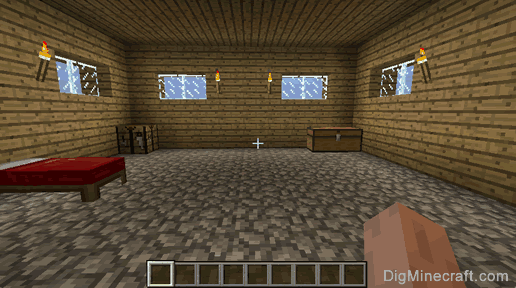
Let's explore how to do this.
Required Materials
In Minecraft, these are the required materials to use a command block:
Program the Command Block
First, you need to program the command block with a /summon command that will be used to build the house. This /summon command will be run when the command block is activated.
So, stand in front of the command block with your pointer (the plus sign) on the command block and click on the right mouse button.

This will bring up the programming console for the command block.
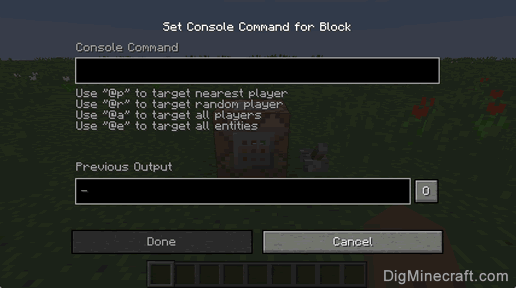
Now, type your command in the "Console Command" text box.
In this example, we are going to build a house that is complete with a dark oak door, glass pane windows, a bed, a crafting table, a large chest, and torches on both the inside and outside of the house. We use various fill commands and setblock commands to build the house.
- 1.12
- 1.11
- 1.10 / 1.9
- 1.8
Command in Minecraft Java Edition (PC/Mac) 1.12:
/summon falling_block ~ ~1 ~
{Block:command_block,Time:1,TileEntityData:
{Command:"/fill ~5 ~-3 ~5 ~15 ~4 ~15 planks 0 hollow"},Passengers:
[{id:falling_block,Block:command_block,Time:1,TileEntityData:
{Command:"/setblock ~6 ~0 ~10 wall_sign 5 replace
{Text1:\"{\\\"text\\\":\\\"Created by\\\"}\",Text2:\"{\\\"text\\\":\\\"DigMinecraft.com\\\"}\"}"},Passengers:
[{id:falling_block,Block:command_block,Time:1,TileEntityData:
{Command:"/setblock ~9 ~-1 ~14 torch 4"},Passengers:
[{id:falling_block,Block:command_block,Time:1,TileEntityData:
{Command:"/setblock ~11 ~-2 ~14 torch 4"},Passengers:
[{id:falling_block,Block:command_block,Time:1,TileEntityData:
{Command:"/setblock ~9 ~-3 ~6 torch 3"},Passengers:
[{id:falling_block,Block:command_block,Time:1,TileEntityData:
{Command:"/setblock ~11 ~-4 ~6 torch 3"},Passengers:
[{id:falling_block,Block:command_block,Time:1,TileEntityData:
{Command:"/setblock ~14 ~-5 ~11 torch 2"},Passengers:
[{id:falling_block,Block:command_block,Time:1,TileEntityData:
{Command:"/setblock ~14 ~-6 ~9 torch 2"},Passengers:
[{id:falling_block,Block:command_block,Time:1,TileEntityData:
{Command:"/setblock ~6 ~-7 ~11 torch 1"},Passengers:
[{id:falling_block,Block:command_block,Time:1,TileEntityData:
{Command:"/setblock ~6 ~-8 ~9 torch 1"},Passengers:
[{id:falling_block,Block:command_block,Time:1,TileEntityData:
{Command:"/setblock ~4 ~-9 ~11 torch 2"},Passengers:
[{id:falling_block,Block:command_block,Time:1,TileEntityData:
{Command:"/setblock ~4 ~-10 ~9 torch 2"},Passengers:
[{id:falling_block,Block:command_block,Time:1,TileEntityData:
{Command:"/setblock ~4 ~-11 ~10 wall_sign 4 replace
{Text1:\"{\\\"text\\\":\\\"Created by\\\"}\",Text2:\"{\\\"text\\\":\\\"DigMinecraft.com\\\"}\"}"},Passengers:
[{id:falling_block,Block:command_block,Time:1,TileEntityData:
{Command:"/fill ~14 ~-14 ~14 ~14 ~-14 ~13 chest"},Passengers:
[{id:falling_block,Block:command_block,Time:1,TileEntityData:
{Command:"/fill ~5 ~-10 ~5 ~15 ~-10 ~15 stone_slab 3"},Passengers:
[{id:falling_block,Block:command_block,Time:1,TileEntityData:
{Command:"/setblock ~14 ~-16 ~6 crafting_table"},Passengers:
[{id:falling_block,Block:command_block,Time:1,TileEntityData:
{Command:"/setblock ~10 ~-17 ~7 bed 2"},Passengers:
[{id:falling_block,Block:command_block,Time:1,TileEntityData:
{Command:"/setblock ~10 ~-18 ~6 bed 10"},Passengers:
[{id:falling_block,Block:command_block,Time:1,TileEntityData:
{Command:"/fill ~6 ~-20 ~6 ~14 ~-20 ~14 cobblestone"},Passengers:
[{id:falling_block,Block:command_block,Time:1,TileEntityData:
{Command:"/fill ~5 ~-18 ~7 ~5 ~-18 ~8 glass_pane"},Passengers:
[{id:falling_block,Block:command_block,Time:1,TileEntityData:
{Command:"/fill ~5 ~-19 ~12 ~5 ~-19 ~13 glass_pane"},Passengers:
[{id:falling_block,Block:command_block,Time:1,TileEntityData:
{Command:"/fill ~15 ~-20 ~7 ~15 ~-20 ~8 glass_pane"},Passengers:
[{id:falling_block,Block:command_block,Time:1,TileEntityData:
{Command:"/fill ~15 ~-21 ~12 ~15 ~-21 ~13 glass_pane"},Passengers:
[{id:falling_block,Block:command_block,Time:1,TileEntityData:
{Command:"/fill ~7 ~-22 ~5 ~8 ~-22 ~5 glass_pane"},Passengers:
[{id:falling_block,Block:command_block,Time:1,TileEntityData:
{Command:"/fill ~12 ~-23 ~5 ~13 ~-23 ~5 glass_pane"},Passengers:
[{id:falling_block,Block:command_block,Time:1,TileEntityData:
{Command:"/fill ~7 ~-24 ~15 ~8 ~-24 ~15 glass_pane"},Passengers:
[{id:falling_block,Block:command_block,Time:1,TileEntityData:
{Command:"/fill ~12 ~-25 ~15 ~13 ~-25 ~15 glass_pane"},Passengers:
[{id:falling_block,Block:command_block,Time:1,TileEntityData:
{Command:"/setblock ~5 ~-28 ~10 dark_oak_door 0"},Passengers:
[{id:falling_block,Block:command_block,Time:1,TileEntityData:
{Command:"/setblock ~5 ~-28 ~10 dark_oak_door 8"},Passengers:
[{id:falling_block,Block:command_block,Time:1,TileEntityData:
{Command:"/fill ~ ~-30 ~-1 ~ ~40 ~-1 redstone_block"},Passengers:
[{id:falling_block,Block:redstone_block,Time:1}]}]}]}]}]}]}]}]}]}]}]}]}]}]}]}]}]}]}]}]}]}]}]}]}]}]}]}]}]}]}
Command in Minecraft Java Edition (PC/Mac) 1.11:
/summon falling_block ~ ~1 ~
{Block:command_block,Time:1,TileEntityData:
{Command:/fill ~5 ~-3 ~5 ~15 ~4 ~15 planks 0 hollow},Passengers:
[{id:falling_block,Block:command_block,Time:1,TileEntityData:
{Command:/setblock ~6 ~0 ~10 wall_sign 5 replace
{Text1:"{\\"text\\":\\"Created by\\"}",
Text2:"{\\"text\\":\\"DigMinecraft.com\\"}"}},Passengers:
[{id:falling_block,Block:command_block,Time:1,TileEntityData:
{Command:/setblock ~9 ~-1 ~14 torch 4},Passengers:
[{id:falling_block,Block:command_block,Time:1,TileEntityData:
{Command:/setblock ~11 ~-2 ~14 torch 4},Passengers:
[{id:falling_block,Block:command_block,Time:1,TileEntityData:
{Command:/setblock ~9 ~-3 ~6 torch 3},Passengers:
[{id:falling_block,Block:command_block,Time:1,TileEntityData:
{Command:/setblock ~11 ~-4 ~6 torch 3},Passengers:
[{id:falling_block,Block:command_block,Time:1,TileEntityData:
{Command:/setblock ~14 ~-5 ~11 torch 2},Passengers:
[{id:falling_block,Block:command_block,Time:1,TileEntityData:
{Command:/setblock ~14 ~-6 ~9 torch 2},Passengers:
[{id:falling_block,Block:command_block,Time:1,TileEntityData:
{Command:/setblock ~6 ~-7 ~11 torch 1},Passengers:
[{id:falling_block,Block:command_block,Time:1,TileEntityData:
{Command:/setblock ~6 ~-8 ~9 torch 1},Passengers:
[{id:falling_block,Block:command_block,Time:1,TileEntityData:
{Command:/setblock ~4 ~-9 ~11 torch 2},Passengers:
[{id:falling_block,Block:command_block,Time:1,TileEntityData:
{Command:/setblock ~4 ~-10 ~9 torch 2},Passengers:
[{id:falling_block,Block:command_block,Time:1,TileEntityData:
{Command:/setblock ~4 ~-11 ~10 wall_sign 4 replace
{Text1:"{\\"text\\":\\"Created by\\"}",
Text2:"{\\"text\\":\\"DigMinecraft.com\\"}"}},Passengers:
[{id:falling_block,Block:command_block,Time:1,TileEntityData:
{Command:/fill ~14 ~-14 ~14 ~14 ~-14 ~13 chest},Passengers:
[{id:falling_block,Block:command_block,Time:1,TileEntityData:
{Command:/fill ~5 ~-10 ~5 ~15 ~-10 ~15 stone_slab 3},Passengers:
[{id:falling_block,Block:command_block,Time:1,TileEntityData:
{Command:/setblock ~14 ~-16 ~6 crafting_table},Passengers:
[{id:falling_block,Block:command_block,Time:1,TileEntityData:
{Command:/setblock ~10 ~-17 ~7 bed 2},Passengers:
[{id:falling_block,Block:command_block,Time:1,TileEntityData:
{Command:/setblock ~10 ~-18 ~6 bed 10},Passengers:
[{id:falling_block,Block:command_block,Time:1,TileEntityData:
{Command:/fill ~6 ~-20 ~6 ~14 ~-20 ~14 cobblestone},Passengers:
[{id:falling_block,Block:command_block,Time:1,TileEntityData:
{Command:/fill ~5 ~-18 ~7 ~5 ~-18 ~8 glass_pane},Passengers:
[{id:falling_block,Block:command_block,Time:1,TileEntityData:
{Command:/fill ~5 ~-19 ~12 ~5 ~-19 ~13 glass_pane},Passengers:
[{id:falling_block,Block:command_block,Time:1,TileEntityData:
{Command:/fill ~15 ~-20 ~7 ~15 ~-20 ~8 glass_pane},Passengers:
[{id:falling_block,Block:command_block,Time:1,TileEntityData:
{Command:/fill ~15 ~-21 ~12 ~15 ~-21 ~13 glass_pane},Passengers:
[{id:falling_block,Block:command_block,Time:1,TileEntityData:
{Command:/fill ~7 ~-22 ~5 ~8 ~-22 ~5 glass_pane},Passengers:
[{id:falling_block,Block:command_block,Time:1,TileEntityData:
{Command:/fill ~12 ~-23 ~5 ~13 ~-23 ~5 glass_pane},Passengers:
[{id:falling_block,Block:command_block,Time:1,TileEntityData:
{Command:/fill ~7 ~-24 ~15 ~8 ~-24 ~15 glass_pane},Passengers:
[{id:falling_block,Block:command_block,Time:1,TileEntityData:
{Command:/fill ~12 ~-25 ~15 ~13 ~-25 ~15 glass_pane},Passengers:
[{id:falling_block,Block:command_block,Time:1,TileEntityData:
{Command:/setblock ~5 ~-28 ~10 dark_oak_door 0},Passengers:
[{id:falling_block,Block:command_block,Time:1,TileEntityData:
{Command:/setblock ~5 ~-28 ~10 dark_oak_door 8},Passengers:
[{id:falling_block,Block:command_block,Time:1,TileEntityData:
{Command:/fill ~ ~-30 ~-1 ~ ~40 ~-1 redstone_block},Passengers:
[{id:falling_block,Block:redstone_block,Time:1}]}]}]}]}]}]}]}]}]}]}]}]}]}]}]}]}]}]}]}]}]}]}]}]}]}]}]}]}]}]}
Command in Minecraft Java Edition (PC/Mac) 1.10 and 1.9:
/summon FallingSand ~ ~1 ~
{Block:command_block,Time:1,TileEntityData:
{Command:/fill ~5 ~-3 ~5 ~15 ~4 ~15 planks 0 hollow},Passengers:
[{id:FallingSand,Block:command_block,Time:1,TileEntityData:
{Command:/setblock ~6 ~0 ~10 wall_sign 5 replace
{Text1:"{\\"text\\":\\"Created by\\"}",
Text2:"{\\"text\\":\\"DigMinecraft.com\\"}"}},Passengers:
[{id:FallingSand,Block:command_block,Time:1,TileEntityData:
{Command:/setblock ~9 ~-1 ~14 torch 4},Passengers:
[{id:FallingSand,Block:command_block,Time:1,TileEntityData:
{Command:/setblock ~11 ~-2 ~14 torch 4},Passengers:
[{id:FallingSand,Block:command_block,Time:1,TileEntityData:
{Command:/setblock ~9 ~-3 ~6 torch 3},Passengers:
[{id:FallingSand,Block:command_block,Time:1,TileEntityData:
{Command:/setblock ~11 ~-4 ~6 torch 3},Passengers:
[{id:FallingSand,Block:command_block,Time:1,TileEntityData:
{Command:/setblock ~14 ~-5 ~11 torch 2},Passengers:
[{id:FallingSand,Block:command_block,Time:1,TileEntityData:
{Command:/setblock ~14 ~-6 ~9 torch 2},Passengers:
[{id:FallingSand,Block:command_block,Time:1,TileEntityData:
{Command:/setblock ~6 ~-7 ~11 torch 1},Passengers:
[{id:FallingSand,Block:command_block,Time:1,TileEntityData:
{Command:/setblock ~6 ~-8 ~9 torch 1},Passengers:
[{id:FallingSand,Block:command_block,Time:1,TileEntityData:
{Command:/setblock ~4 ~-9 ~11 torch 2},Passengers:
[{id:FallingSand,Block:command_block,Time:1,TileEntityData:
{Command:/setblock ~4 ~-10 ~9 torch 2},Passengers:
[{id:FallingSand,Block:command_block,Time:1,TileEntityData:
{Command:/setblock ~4 ~-11 ~10 wall_sign 4 replace
{Text1:"{\\"text\\":\\"Created by\\"}",
Text2:"{\\"text\\":\\"DigMinecraft.com\\"}"}},Passengers:
[{id:FallingSand,Block:command_block,Time:1,TileEntityData:
{Command:/fill ~14 ~-14 ~14 ~14 ~-14 ~13 chest},Passengers:
[{id:FallingSand,Block:command_block,Time:1,TileEntityData:
{Command:/fill ~5 ~-10 ~5 ~15 ~-10 ~15 stone_slab 3},Passengers:
[{id:FallingSand,Block:command_block,Time:1,TileEntityData:
{Command:/setblock ~14 ~-16 ~6 crafting_table},Passengers:
[{id:FallingSand,Block:command_block,Time:1,TileEntityData:
{Command:/setblock ~10 ~-17 ~7 bed 2},Passengers:
[{id:FallingSand,Block:command_block,Time:1,TileEntityData:
{Command:/setblock ~10 ~-18 ~6 bed 10},Passengers:
[{id:FallingSand,Block:command_block,Time:1,TileEntityData:
{Command:/fill ~6 ~-20 ~6 ~14 ~-20 ~14 cobblestone},Passengers:
[{id:FallingSand,Block:command_block,Time:1,TileEntityData:
{Command:/fill ~5 ~-18 ~7 ~5 ~-18 ~8 glass_pane},Passengers:
[{id:FallingSand,Block:command_block,Time:1,TileEntityData:
{Command:/fill ~5 ~-19 ~12 ~5 ~-19 ~13 glass_pane},Passengers:
[{id:FallingSand,Block:command_block,Time:1,TileEntityData:
{Command:/fill ~15 ~-20 ~7 ~15 ~-20 ~8 glass_pane},Passengers:
[{id:FallingSand,Block:command_block,Time:1,TileEntityData:
{Command:/fill ~15 ~-21 ~12 ~15 ~-21 ~13 glass_pane},Passengers:
[{id:FallingSand,Block:command_block,Time:1,TileEntityData:
{Command:/fill ~7 ~-22 ~5 ~8 ~-22 ~5 glass_pane},Passengers:
[{id:FallingSand,Block:command_block,Time:1,TileEntityData:
{Command:/fill ~12 ~-23 ~5 ~13 ~-23 ~5 glass_pane},Passengers:
[{id:FallingSand,Block:command_block,Time:1,TileEntityData:
{Command:/fill ~7 ~-24 ~15 ~8 ~-24 ~15 glass_pane},Passengers:
[{id:FallingSand,Block:command_block,Time:1,TileEntityData:
{Command:/fill ~12 ~-25 ~15 ~13 ~-25 ~15 glass_pane},Passengers:
[{id:FallingSand,Block:command_block,Time:1,TileEntityData:
{Command:/setblock ~5 ~-28 ~10 dark_oak_door 0},Passengers:
[{id:FallingSand,Block:command_block,Time:1,TileEntityData:
{Command:/setblock ~5 ~-28 ~10 dark_oak_door 8},Passengers:
[{id:FallingSand,Block:command_block,Time:1,TileEntityData:
{Command:/fill ~ ~-30 ~-1 ~ ~40 ~-1 redstone_block},Passengers:
[{id:FallingSand,Block:redstone_block,Time:1}]}]}]}]}]}]}]}]}]}]}]}]}]}]}]}]}]}]}]}]}]}]}]}]}]}]}]}]}]}]}
Command in Minecraft Java Edition (PC/Mac) 1.8:
/summon FallingSand ~ ~1 ~
{Block:redstone_block,Time:1,Riding:
{id:FallingSand,Block:command_block,Time:1,TileEntityData:
{Command:/fill ~ ~-30 ~-1 ~ ~0 ~-1 redstone_block},Riding:
{id:FallingSand,Block:command_block,Time:1,TileEntityData:
{Command:/setblock ~6 ~-27 ~10 wall_sign 5 replace
{Text1:"Created by",Text2:"DigMinecraft.com"}},Riding:
{id:FallingSand,Block:command_block,Time:1,TileEntityData:
{Command:/setblock ~9 ~-26 ~14 torch 4},Riding:
{id:FallingSand,Block:command_block,Time:1,TileEntityData:
{Command:/setblock ~11 ~-25 ~14 torch 4},Riding:
{id:FallingSand,Block:command_block,Time:1,TileEntityData:
{Command:/setblock ~9 ~-24 ~6 torch 3},Riding:
{id:FallingSand,Block:command_block,Time:1,TileEntityData:
{Command:/setblock ~11 ~-23 ~6 torch 3},Riding:
{id:FallingSand,Block:command_block,Time:1,TileEntityData:
{Command:/setblock ~14 ~-22 ~11 torch 2},Riding:
{id:FallingSand,Block:command_block,Time:1,TileEntityData:
{Command:/setblock ~14 ~-21 ~9 torch 2},Riding:
{id:FallingSand,Block:command_block,Time:1,TileEntityData:
{Command:/setblock ~6 ~-20 ~11 torch 1},Riding:
{id:FallingSand,Block:command_block,Time:1,TileEntityData:
{Command:/setblock ~6 ~-19 ~9 torch 1},Riding:
{id:FallingSand,Block:command_block,Time:1,TileEntityData:
{Command:/setblock ~4 ~-18 ~11 torch 2},Riding:
{id:FallingSand,Block:command_block,Time:1,TileEntityData:
{Command:/setblock ~4 ~-17 ~9 torch 2},Riding:
{id:FallingSand,Block:command_block,Time:1,TileEntityData:
{Command:/setblock ~4 ~-16 ~10 wall_sign 4 replace
{Text1:"Created by",Text2:"DigMinecraft.com"}},Riding:
{id:FallingSand,Block:command_block,Time:1,TileEntityData:
{Command:/fill ~14 ~-17 ~14 ~14 ~-17 ~13 chest},Riding:
{id:FallingSand,Block:command_block,Time:1,TileEntityData:
{Command:/fill ~5 ~-11 ~5 ~15 ~-11 ~15 stone_slab 3},Riding:
{id:FallingSand,Block:command_block,Time:1,TileEntityData:
{Command:/setblock ~14 ~-15 ~6 crafting_table},Riding:
{id:FallingSand,Block:command_block,Time:1,TileEntityData:
{Command:/setblock ~10 ~-14 ~7 bed 2},Riding:
{id:FallingSand,Block:command_block,Time:1,TileEntityData:
{Command:/setblock ~10 ~-13 ~6 bed 10},Riding:
{id:FallingSand,Block:command_block,Time:1,TileEntityData:
{Command:/fill ~6 ~-13 ~6 ~14 ~-13 ~14 cobblestone},Riding:
{id:FallingSand,Block:command_block,Time:1,TileEntityData:
{Command:/fill ~5 ~-9 ~7 ~5 ~-9 ~8 glass_pane},Riding:
{id:FallingSand,Block:command_block,Time:1,TileEntityData:
{Command:/fill ~5 ~-8 ~12 ~5 ~-8 ~13 glass_pane},Riding:
{id:FallingSand,Block:command_block,Time:1,TileEntityData:
{Command:/fill ~15 ~-7 ~7 ~15 ~-7 ~8 glass_pane},Riding:
{id:FallingSand,Block:command_block,Time:1,TileEntityData:
{Command:/fill ~15 ~-6 ~12 ~15 ~-6 ~13 glass_pane},Riding:
{id:FallingSand,Block:command_block,Time:1,TileEntityData:
{Command:/fill ~7 ~-5 ~5 ~8 ~-5 ~5 glass_pane},Riding:
{id:FallingSand,Block:command_block,Time:1,TileEntityData:
{Command:/fill ~12 ~-4 ~5 ~13 ~-4 ~5 glass_pane},Riding:
{id:FallingSand,Block:command_block,Time:1,TileEntityData:
{Command:/fill ~7 ~-3 ~15 ~8 ~-3 ~15 glass_pane},Riding:
{id:FallingSand,Block:command_block,Time:1,TileEntityData:
{Command:/fill ~12 ~-2 ~15 ~13 ~-2 ~15 glass_pane},Riding:
{id:FallingSand,Block:command_block,Time:1,TileEntityData:
{Command:/setblock ~5 ~-2 ~10 dark_oak_door 8},Riding:
{id:FallingSand,Block:command_block,Time:1,TileEntityData:
{Command:/setblock ~5 ~-2 ~10 dark_oak_door 0},Riding:
{id:FallingSand,Block:command_block,Time:1,TileEntityData:
{Command:/fill ~5 ~-2 ~5 ~15 ~3 ~15 planks 0 hollow}}}}}}}}}}}}}}}}}}}}}}}}}}}}}}}}
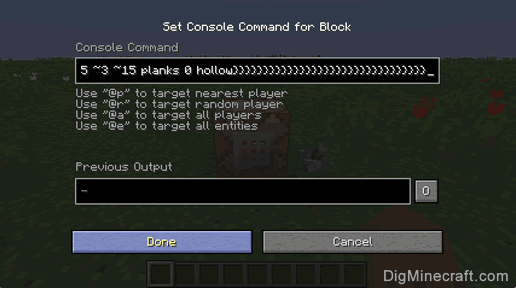
When you are finished entering the command, click on the Done button.
Activate the Command Block
Now, activate the command block with the redstone device such as a lever, button, or pressure plate. In this example, we are going to use a lever to activate the command block.

When a player pulls the lever, the command block will be activated.

Now you will see a tower of command blocks and redstone blocks appear. Then after a few seconds, the house will be created next to you.
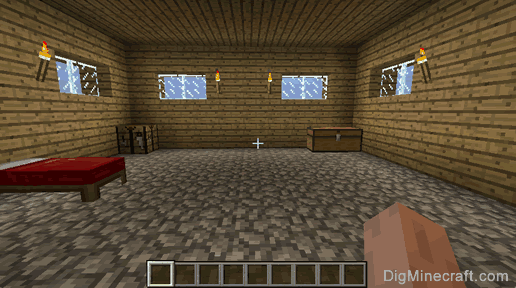
This is what the inside of the house will look like.
Congratulations, you have learned how to program a command block to build a house with one command in Minecraft.
Command Block Programs
Here are some command block programs that you can try:
Advertisements










