How to Respawn the Ender Dragon in Minecraft
This Minecraft tutorial explains how to respawn the ender dragon with screenshots and step-by-step instructions.
In Minecraft, the ender dragon is a lot of fun and a great challenge to battle in the End dimension. But did you know that after you defeat it, you can respawn the ender dragon with a few simple steps (no game commands required).
Let's explore how to respawn the ender dragon.
Required Materials to Respawn the Ender Dragon
In Minecraft, these are the materials you can use to respawn the ender dragon:
Steps to Respawn the Ender Dragon
In Minecraft, you can respawn the ender dragon using 4 end crystals and the final portal. Let's get started!
1. Find the Final Portal
Start by finding the final game portal. This portal is easy to find. It will have a pillar coming up from the center with the dragon egg resting on top it. The pillar will also be illuminated by 4 torches, one on each side.

2. Place the 3 End Crystals around the Portal
Next, place 3 end crystals around the portal (see picture below).
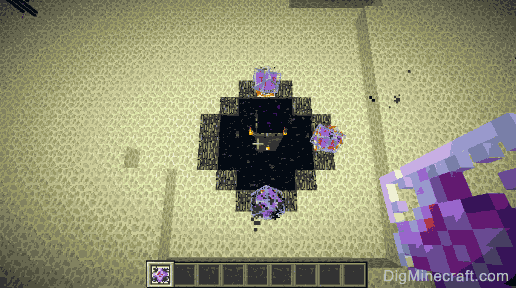
3. Place the 4th End Crystal
Finally, place the 4th end crystal next to the portal so that there is one end crystal on each side of the portal (see picture below).

You should see the 4 end crystals that you placed start to activate. These end crystals will rebuild all of the outer pillars (and their end crystals).
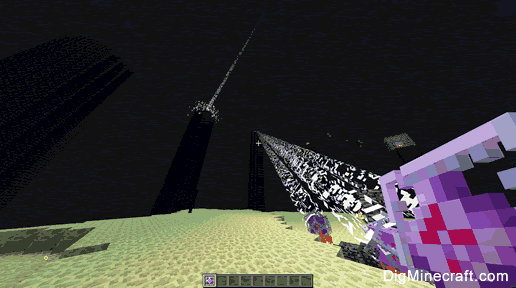
4. Ender Dragon will Respawn
Once the outer pillars and their end crystals are rebuilt, the Ender Dragon will respawn again. You should see the boss bar appear again at the top of the game window.
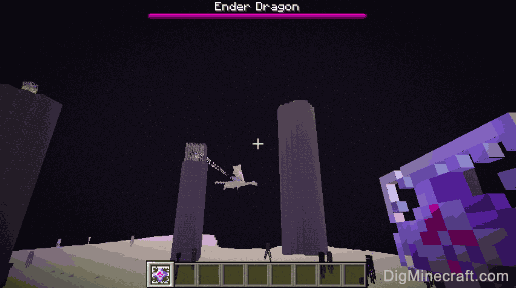
Congratulations, you just respawned the ender dragon in Minecraft!
Things to Do with Ender Dragons
Here are some activities that you can do with ender dragons in Minecraft:
Advertisements


