How to Tame and Ride a Llama in Minecraft
This Minecraft tutorial explains how to tame and ride a llama with screenshots and step-by-step instructions. Let's explore how to do this.
Required Materials to Tame and Ride a Llama
In Minecraft, these are the materials you can use to tame and ride a llama:
Steps to Tame and Ride a Llama
Minecraft has changed the way that llamas are tamed. Here is the latest version of how to tame and ride a llama.
1. Find a Llama
In Minecraft when you find a llama, you can tame it.

Llamas are usually found in the Windswept Hills, Windswept Forest and Savanna biomes.
Windswept Hills

Windswept Forest
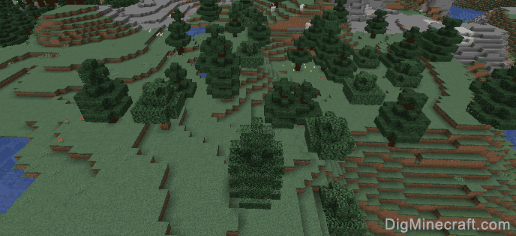
Savanna
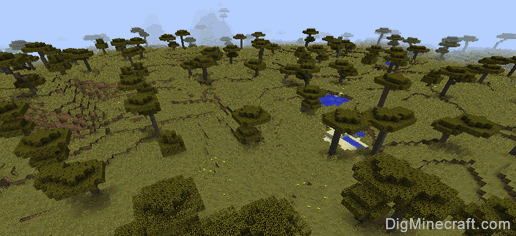
If you are having trouble finding a llama, you can summon a llama using a cheat or you can use a spawn egg.
2. Feed the Llama
If you want to speed up how fast you tame a llama, you can either feed the llama food. To tame a llama, you will need either 10 wheat or 5 hay bales. To feed the llama, place the food in the hotbar and make sure that it is the selected item in your hotbar.

The game control to feed the llama depends on the version of Minecraft:
- For Java Edition (PC/Mac), right click on the llama.
- For Pocket Edition (PE), you move your pointer over the llama and press the Feed button.
- For Xbox 360 and Xbox One, press the LT button on the Xbox controller.
- For PS3 and PS4, press the L2 button on the PS controller.
- For Wii U, press the ZL button on the gamepad.
- For Nintendo Switch, press the ZL button on the controller.
- For Windows 10 Edition, right click on the llama.
- For Education Edition, right click on the llama.
In this tutorial, we will feed wheat to the llama. As you feed the llama each of the wheat, you will hear the llama make an eating sound. Once you have fed the llama 10 wheat and if you try feeding the llama the wheat #11, the llama will make an angry "Naaah" sound. This means that you have fed the llama enough and do not need to feed it anymore.
3. Mount the Llama
Next, you need to mount llama. Make sure you have nothing selected in your hotbar. You must use your hand when mounting the llama (so select an empty slot in the hot bar).

The game control to mount the llama depends on the version of Minecraft:
- For Java Edition (PC/Mac), right click on the llama.
- For Pocket Edition (PE), you move your pointer over the llama and press the Mount button.
- For Xbox 360 and Xbox One, press the LT button on the Xbox controller.
- For PS3 and PS4, press the L2 button on the PS controller.
- For Wii U, press the ZL button on the gamepad.
- For Nintendo Switch, press the ZL button on the controller.
- For Windows 10 Edition, right click on the llama.
- For Education Edition, right click on the llama.
TIP: If you haven't fed the llama enough food, the llama will buck you off when you try to mount it. If this happens, continue trying to mount the llama until the hearts appear and the llama no longer bucks you off.
Note: You can actually tame a llama without feeding it any food. Just try mounting the llama again and again with nothing in your hand until the hearts appear.
Once you mount the llama, it will be tamed and you should see red hearts appear all around the llama.


Now, you can sit on the llama but you can not control the movement of the llama. Unfortunately, you can not put a saddle on a llama to control its movements but you can use a lead and guide the llama.
Change the camera angle if you want to see yourself riding the llama.

4. Dismount the Llama
The game control to dismount the llama depends on the version of Minecraft:
- For Java Edition (PC/Mac), press the left shift key.
- For Pocket Edition (PE), press the Center button (ie: crouch/sneak button) twice.
- For Xbox 360 and Xbox One, press the Right Stick (RS) on the Xbox controller.
- For PS3 and PS4, press the Right Stick (RS) on the PS controller.
- For Wii U, press the Right Stick (RS) on the gamepad.
- For Nintendo Switch, press the Right Stick (RS) on the controller.
- Windows 10 Edition, press the left shift key.
- For Education Edition, press the left shift key.
Congratulations, you have just learned how to tame and ride a llama in Minecraft!
Things to Do with Llamas
Here are some activities that you can do with llamas in Minecraft:
Advertisements




