How to use a Knowledge Book in Minecraft
This Minecraft tutorial explains how to use a knowledge book with screenshots and step-by-step instructions.
In Minecraft, the knowledge book is a special item that contains the knowledge of various crafting recipes and when you use it in Survival mode, those crafting recipes will be unlocked. A knowledge book can only be obtained using the /give command. It has basically the same functionality as the /recipe command. Let's explore how to use a knowledge book.
Required Materials
In Minecraft, these are the required materials to use a knowledge book:
Steps to Use a Knowledge Book
1. Hold the Knowledge Book
To use a knowledge book, first, select the knowledge book in your hotbar. If you don't have a knowledge book in your inventory, you can quickly get one with the give command for a knowledge book.

In this example, we have a knowledge book that contains the crafting recipes for conduit and beetroot soup.
2. Use the Knowledge Book
Next, use the knowledge book. The game control to use the knowledge book in Minecraft is:
- For Java Edition (PC/Mac), right click on the block.

You should see the message "New Recipes Unlocked! Check your recipe book" appear in the top right corner of the screen to indicate that the crafting recipes from the knowledge book have been learned by the player.
3. Check your Recipe Book
Now, when you open your Recipe Book, you will have the crafting recipes for conduit and beetroot soup available to you (as well as any other recipes you will have learned while playing the game).
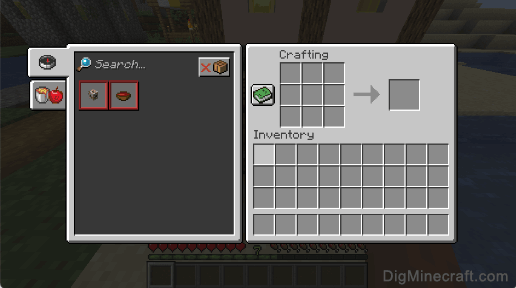
Congratulations, you learned how to use a knowledge book in Minecraft!
Advertisements
