How to Use a Totem of Undying in Minecraft
This Minecraft tutorial explains how to use a totem of undying with screenshots and step-by-step instructions.
A totem of undying is a new item that was added in Minecraft. It isn't armor that you wear but rather it is an item that you hold it in your hand (similar to a shield). If a player experiences fatal damage while holding a totem of undying, the totem of undying will restore 1 health point and give the player Regeneration II for 40 seconds and Absorption II for 5 seconds.
Let's explore how to use a totem of undying.
Required Materials
In Minecraft, these are the materials to use a totem of undying:
Steps to Put on Totem of Undying
1. Open your Inventory
To use a totem of undying, you need to hold it in one of your hands. In this tutorial, we will show you how to use a totem of undying in your off-hand just like a shield.
To do this, you first need to open your inventory. The game control to open your inventory depends on the version of Minecraft:
- For Java Edition (PC/Mac), press the E key to open the inventory menu.
- For Pocket Edition (PE), tap on the button with 3 dots to open your inventory and then tap on the button with the picture of an iron chestplate.
- For Xbox 360 and Xbox One, press the Y button to open your inventory.
- For PS3 and PS4, press the
 Triangle button to open your inventory.
Triangle button to open your inventory. - For Wii U, press the X button to open your inventory.
- For Nintendo Switch, press the X button to open your inventory.
- For Windows 10 Edition, press the E key to open the inventory menu.
- For Education Edition, press the E key to open your inventory.
2. Place the Totem of Undying in Other Hand
When the inventory opens, you should see boxes that display the armor items that you are wearing and a 5th box that displays the item you are currently holding in your other hand. In Minecraft Java Edition (PC/Mac), the 5th box has a picture of a shield.

Move the totem of undying from your inventory to the off-hand box.

Now when you return to the game, you should see your character holding the totem of undying in your left hand. The totem of undying is now ready to use.

3. How the Totem of Undying Works
Now, let's see what the totem of undying does.
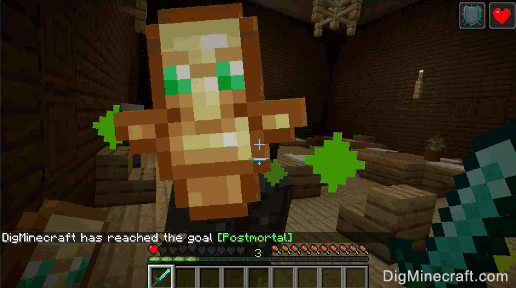
When you receive a fatal blow, you will hear the sound of thunder and the totem of undying will appear in front of you along with green sparkle effects. This is how you know that the totem of undying is being used.
The totem of undying will immediately restore 1 health point and clear all status effects from your character. As well, you will be given Absorption II for 5 seconds which gives you 4 yellow hearts and you will also be given Regeneration II for 40 seconds. You will see these icon effects in the top left of the screen:


The totem of undying has saved you from dying in the game. Once the totem of undying has been used, it will disappear from your inventory and you will not be able to use it again.
Congratulations, you just learned how to use a totem of undying in Minecraft.
Advertisements
