How to use a Structure Block to Save a Structure (Save Mode) in Minecraft
This Minecraft tutorial explains how to use a structure block (in Save mode) to save a structure with screenshots and step-by-step instructions.
In Minecraft, you can use a structure block to save a structure in your world and then load that structure wherever you want to make custom maps.

Let's explore how to use a structure block in Save mode.
Required Materials
In Minecraft, these are the required materials for this tutorial:
Steps to Use a Structure Block in Save Mode
1. Mark the Structure
The easiest way to save a structure in Minecraft involves first marking the structure using 2 structure blocks in Corner mode that are placed on the opposite corners of the structure.
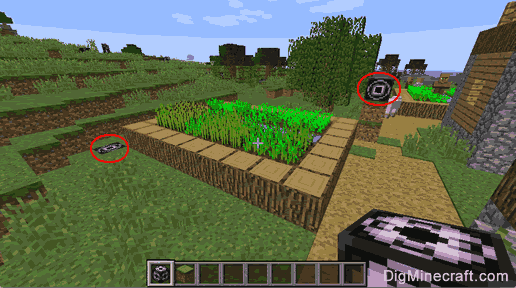
As you can see, we have already marked our structure called Garden using 2 structure blocks in Corner mode. Make sure you do this step before proceeding.
2. Place the Structure Block
Next, we will place a structure block that will be later programmed in Save mode.

You can not place the structure block more than 32 blocks away from the structure.
3. Program the Structure Block
Now it is time to program the structure block. Right click to open the Structure Block menu. The structure block will default to Data mode, but we need to program it in Save mode.
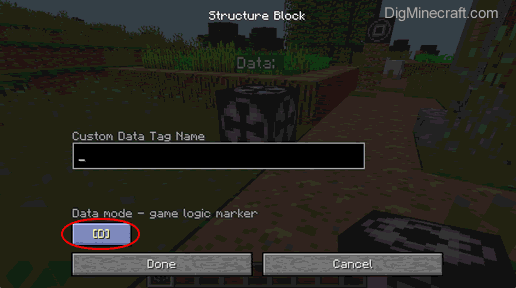
To change to Save mode, click on the [D] button and cycle through the different modes until the button says [S]. It will take 1 button click to get to this mode (Data → Save).
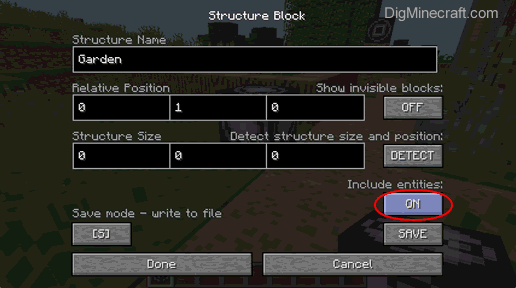
Next, enter a name for the structure. This MUST be the same name used when you marked the structure using Corner mode. In this example, we will enter Garden as the name for our structure.
If you wish to save any entities that are in the structure, click on the button under "Include entities" to toggle it to ON. This will ensure that when you load this structure later, the entities will be loaded too.
4. Detect the Structure's Position and Size
The next step is to detect the structure.
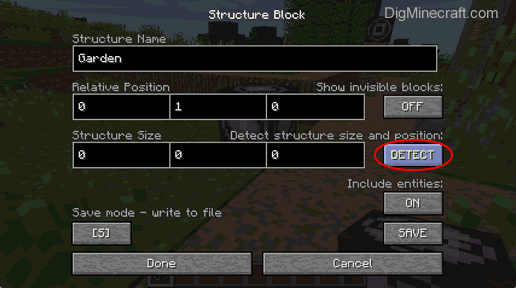
To do this, click on the DETECT button. This will fill in the Relative Position and Structure Size values in the Structure Block menu. Currently, the Relative Positon is set to 0 1 0 and the Structure Size is set to 0 0 0.

The message "Size successfully detected for 'Garden'" will appear on your screen and you should see the bounding box display around your structure. If all looks okay, you can go to the next step and save the structure.
Notice that the appearance of the structure block changed to:

This indicates that the structure block is currently in Save mode.
5. Save the Structure to a File
Your structure block should now display the name Save: Garden and will contain the position and size information for the structure called Garden. But at this point, the structure is not yet saved to a file.

Next, right click on the structure block to open the Structure menu again.
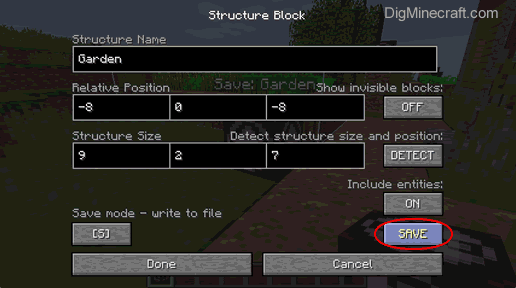
Now you can see that the Relative Position values are set to -8 0 -8 and the Structure Size values are set to 9 2 7. These values were configured by the detect process in the previous step.
Now you can click on the SAVE button to save this structure to a file.
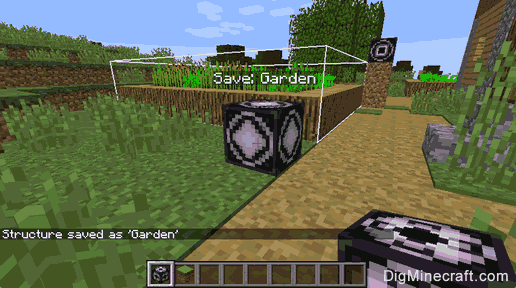
You should see the message "Structure saved as 'Garden'" appear on your screen. Now, a new file called Garden.nbt will be created under the structures directory for the current world. This file contains all of the information to load the structure later. Because this file is copied into the directory for this world only, you will need to copy this file into the structures directory for another world to use it in another map.
Congratulations, you just learned how to save a structure using a structure block in Minecraft. Next, we will show you how to use the structure block to load this structure wherever you want in your map.
Things to Do with a Structure Block
Here are some activities that you can do with a structure block in Minecraft:
Advertisements


