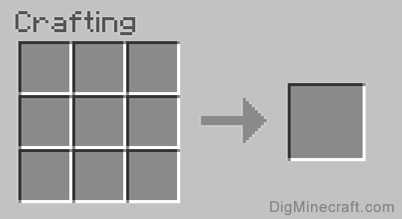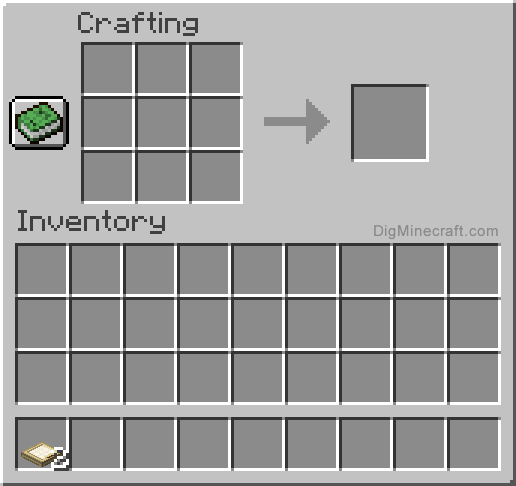How to make a Birch Trapdoor in Minecraft
This Minecraft tutorial explains how to craft a birch trapdoor with screenshots and step-by-step instructions.
In Minecraft, birch trapdoors are one of the many mechanisms that you can make. The crafting process will create 2 birch trapdoors at a time.

Let's explore how to make a birch trapdoor.
Supported Platforms
A birch trapdoor is available in the following versions of Minecraft:
| Platform | Supported (Version*) |
|---|
 Java Edition (PC/Mac) Java Edition (PC/Mac) | Yes (1.13) |
 Pocket Edition (PE) Pocket Edition (PE) | Yes (1.4.0) |
 Xbox 360 Xbox 360 | Yes (TU69) |
 Xbox One Xbox One | Yes (1.4.0) |
 PS3 PS3 | Yes (1.76) |
 PS4 PS4 | Yes (1.76) |
 Wii U Wii U | Yes (Patch 38) |
 Nintendo Switch Nintendo Switch | Yes (1.5.0) |
 Windows 10 Edition Windows 10 Edition | Yes (1.4.0) |
 Education Edition Education Edition | Yes (1.4.0) |
* The version that it was added or removed, if applicable.
NOTE: Pocket Edition (PE), Xbox One, PS4, Nintendo Switch, and Windows 10 Edition are now called Bedrock Edition. We will continue to show them individually for version history.
Where to find a Birch Trapdoor in Creative Mode
Definitions
- Platform is the platform that applies.
- Version(s) is the Minecraft version numbers where the item can be found in the menu location listed (we have tested and confirmed this version number).
- Creative Menu Location is the location of the item in the Creative Inventory menu.
Required Materials to make a Birch Trapdoor
In Minecraft, these are the materials you can use to craft a birch trapdoor:
How to craft a Birch Trapdoor in Survival Mode
1. Open the Crafting Menu
First, open your crafting table so that you have the 3x3 crafting grid that looks like this:
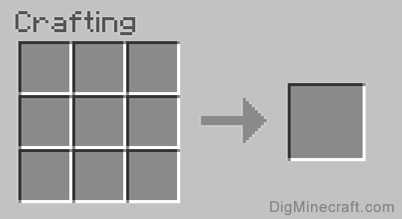
2. Add Items to make a Birch Trapdoor
In the crafting menu, you should see a crafting area that is made up of a 3x3 crafting grid. To make a birch trapdoor, place 6 birch planks in the 3x3 crafting grid.
When making a birch trapdoor, it is important that the birch planks are placed in the exact pattern as the image below. There should be 3 birch planks in the first row and 3 birch planks in the second row. This is the Minecraft crafting recipe for a birch trapdoor.

Now that you have filled the crafting area with the correct pattern, the 2 birch trapdoors will appear in the box to the right.

3. Move the Birch Trapdoor to Inventory
Once you have crafted a birch trapdoor, you need to move the new item to your inventory.
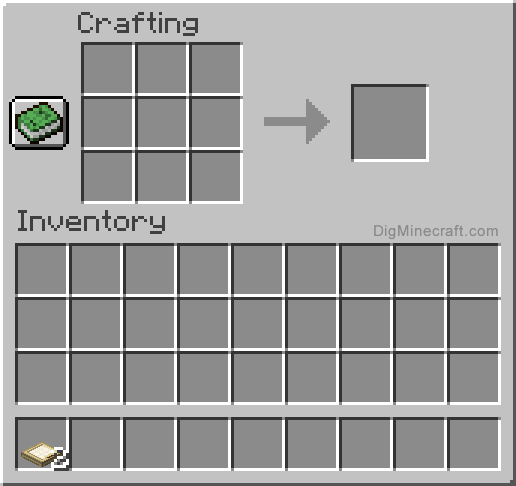
Congratulations, you have made a birch trapdoor in Minecraft!
Item ID and Name
- Java
- PE
- Xbox
- PS
- Nintendo
- Win10
- Edu
Minecraft Java Edition (PC/Mac)
In Minecraft, a birch trapdoor has the following Name, ID and DataValue:
| Item |
Description
(Minecraft ID Name) |
Data Value |
Stack Size |
Platform |
Version(s) |
 |
Birch Trapdoor
(minecraft:birch_trapdoor) |
|
64 |
 Java Java |
1.13 - 1.20.3 |
Minecraft Pocket Edition (PE)
In Minecraft, a birch trapdoor has the following Name, ID and DataValue:
| Item |
Description
(Minecraft ID Name) |
Data Value |
Stack Size |
Platform |
Version(s) |
 |
Birch Trapdoor
(minecraft:birch_trapdoor) |
0 |
64 |
 PE PE |
1.4.0 - 1.20.50 |
Minecraft Xbox One
In Minecraft, a birch trapdoor has the following Name, ID and DataValue:
| Item |
Description
(Minecraft ID Name) |
Data Value |
Stack Size |
Platform |
Version(s) |
 |
Birch Trapdoor
(minecraft:birch_trapdoor) |
0 |
64 |
 Xbox One Xbox One |
1.6.0 - 1.20.50 |
Minecraft PS4
In Minecraft, a birch trapdoor has the following Name, ID and DataValue:
| Item |
Description
(Minecraft ID Name) |
Data Value |
Stack Size |
Platform |
Version(s) |
 |
Birch Trapdoor
(minecraft:birch_trapdoor) |
0 |
64 |
 PS4 PS4 |
1.14.0 - 1.20.50 |
Minecraft Nintendo Switch
In Minecraft, a birch trapdoor has the following Name, ID and DataValue:
| Item |
Description
(Minecraft ID Name) |
Data Value |
Stack Size |
Platform |
Version(s) |
 |
Birch Trapdoor
(minecraft:birch_trapdoor) |
0 |
64 |
 Switch Switch |
1.6.0 - 1.20.50 |
Minecraft Windows 10 Edition
In Minecraft, a birch trapdoor has the following Name, ID and DataValue:
| Item |
Description
(Minecraft ID Name) |
Data Value |
Stack Size |
Platform |
Version(s) |
 |
Birch Trapdoor
(minecraft:birch_trapdoor) |
0 |
64 |
 Windows Windows |
1.4.0 - 1.20.50 |
Minecraft Education Edition
In Minecraft, a birch trapdoor has the following Name, ID and DataValue:
| Item |
Description
(Minecraft ID Name) |
Data Value |
Stack Size |
Platform |
Version(s) |
 |
Birch Trapdoor
(minecraft:birch_trapdoor) |
0 |
64 |
 Education Education |
1.4.0 - 1.18.32 |
Definitions
- Description is what the item is called and (Minecraft ID Name) is the string value that is used in game commands.
- Data Value (or damage value) identifies the variation of the block if more than one type exists for the Minecraft ID.
- Stack Size is the maximum stack size for this item. While some items in Minecraft are stackable up to 64, other items can only be stacked up to 16 or 1. (NOTE: These stack sizes are for vanilla Minecraft only. If you are running a mod, some mods may change the stack size for an item.)
- Platform is the platform that applies.
- Version(s) is the Minecraft version numbers that the Minecraft ID and Name are valid for.
Block States for Birch Trapdoor
- Java
- PE
- Xbox
- PS
- Nintendo
- Win10
Minecraft Java Edition (PC/Mac)
In Minecraft Java Edition (PC/Mac), the block states for Birch Trapdoor are:
| Block State |
Value |
Default |
Required |
Example |
Description |
| facing |
north |
Yes |
No |
[facing:north] | Inside of door is facing North |
| facing |
south |
No |
No |
[facing:south] | Inside of door is facing South |
| facing |
east |
No |
No |
[facing:east] | Inside of door is facing East |
| facing |
west |
No |
No |
[facing:west] | Inside of door is facing West |
| half |
lower |
Yes |
No |
[half:lower] | Lower half of item |
| half |
upper |
No |
No |
[half:upper] | Upper half of item |
| hinge |
left |
Yes |
No |
[hinge:left] | Door hinge is on the left side |
| hinge |
right |
No |
No |
[hinge:right] | Door hinge is on the right side |
| open |
false |
Yes |
No |
[open:false] | Item is not open |
| open |
true |
No |
No |
[open:true] | Item is open |
| powered |
false |
Yes |
No |
[powered:false] | Item is not powered |
| powered |
true |
No |
No |
[powered:true] | Item is currently powered |
Minecraft Pocket Edition (PE)
In Minecraft Pocket Edition (PE), the block states for Birch Trapdoor are:
| Block State |
Value |
Default |
Required |
Example |
Description |
| direction |
0 |
Yes |
No |
["direction"=0] | Item is facing West |
| direction |
1 |
No |
No |
["direction"=1] | Item is facing East |
| direction |
2 |
No |
No |
["direction"=2] | Item is facing North |
| direction |
3 |
No |
No |
["direction"=3] | Item is facing South |
| open_bit |
0 |
Yes |
No |
["open_bit"=0] | Item is not open |
| open_bit |
1 |
No |
No |
["open_bit"=1] | Item is open |
| upside_down_bit |
false |
Yes |
No |
["upside_down_bit"=false] | Occupies bottom part of block |
| upside_down_bit |
true |
No |
No |
["upside_down_bit"=true] | Occupies top part of block |
Minecraft Xbox One
In Minecraft Xbox One, the block states for Birch Trapdoor are:
| Block State |
Value |
Default |
Required |
Example |
Description |
| direction |
0 |
Yes |
No |
["direction"=0] | Item is facing West |
| direction |
1 |
No |
No |
["direction"=1] | Item is facing East |
| direction |
2 |
No |
No |
["direction"=2] | Item is facing North |
| direction |
3 |
No |
No |
["direction"=3] | Item is facing South |
| open_bit |
0 |
Yes |
No |
["open_bit"=0] | Item is not open |
| open_bit |
1 |
No |
No |
["open_bit"=1] | Item is open |
| upside_down_bit |
false |
Yes |
No |
["upside_down_bit"=false] | Occupies bottom part of block |
| upside_down_bit |
true |
No |
No |
["upside_down_bit"=true] | Occupies top part of block |
Minecraft PS4
In Minecraft PS4, the block states for Birch Trapdoor are:
| Block State |
Value |
Default |
Required |
Example |
Description |
| direction |
0 |
Yes |
No |
["direction"=0] | Item is facing West |
| direction |
1 |
No |
No |
["direction"=1] | Item is facing East |
| direction |
2 |
No |
No |
["direction"=2] | Item is facing North |
| direction |
3 |
No |
No |
["direction"=3] | Item is facing South |
| open_bit |
0 |
Yes |
No |
["open_bit"=0] | Item is not open |
| open_bit |
1 |
No |
No |
["open_bit"=1] | Item is open |
| upside_down_bit |
false |
Yes |
No |
["upside_down_bit"=false] | Occupies bottom part of block |
| upside_down_bit |
true |
No |
No |
["upside_down_bit"=true] | Occupies top part of block |
Minecraft Nintendo Switch
In Minecraft Nintendo Switch, the block states for Birch Trapdoor are:
| Block State |
Value |
Default |
Required |
Example |
Description |
| direction |
0 |
Yes |
No |
["direction"=0] | Item is facing West |
| direction |
1 |
No |
No |
["direction"=1] | Item is facing East |
| direction |
2 |
No |
No |
["direction"=2] | Item is facing North |
| direction |
3 |
No |
No |
["direction"=3] | Item is facing South |
| open_bit |
0 |
Yes |
No |
["open_bit"=0] | Item is not open |
| open_bit |
1 |
No |
No |
["open_bit"=1] | Item is open |
| upside_down_bit |
false |
Yes |
No |
["upside_down_bit"=false] | Occupies bottom part of block |
| upside_down_bit |
true |
No |
No |
["upside_down_bit"=true] | Occupies top part of block |
Minecraft Windows 10 Edition
In Minecraft Windows 10 Edition, the block states for Birch Trapdoor are:
| Block State |
Value |
Default |
Required |
Example |
Description |
| direction |
0 |
Yes |
No |
["direction"=0] | Item is facing West |
| direction |
1 |
No |
No |
["direction"=1] | Item is facing East |
| direction |
2 |
No |
No |
["direction"=2] | Item is facing North |
| direction |
3 |
No |
No |
["direction"=3] | Item is facing South |
| open_bit |
0 |
Yes |
No |
["open_bit"=0] | Item is not open |
| open_bit |
1 |
No |
No |
["open_bit"=1] | Item is open |
| upside_down_bit |
false |
Yes |
No |
["upside_down_bit"=false] | Occupies bottom part of block |
| upside_down_bit |
true |
No |
No |
["upside_down_bit"=true] | Occupies top part of block |
Definitions
- Block State is the internal name for the block state.
- Value is the value for the block state.
- Default indicates that it is the default, if omitted.
- Required indicates that it must be included in command to properly identify this item/block.
- Example shows how to format the block state to be used in the /fill, /setblock, /clone, or /testforblock command.
Give Command for Birch Trapdoor
- Java
- PE
- Xbox
- PS
- Nintendo
- Win10
- Edu
Give Command in Minecraft Java Edition (PC/Mac)
In Minecraft Java Edition (PC/Mac) 1.13, 1.14, 1.15, 1.16, 1.17, 1.18, 1.19, 1.20 and 1.20.3, the /give command for Birch Trapdoor is:
/give @p birch_trapdoor 1
Give Command in Minecraft Pocket Edition (PE)
In Minecraft Pocket Edition (PE) 1.12.0, 1.13.0, 1.14.0, 1.16.0, 1.17.0, 1.18.0, 1.19.0, 1.20.0 and 1.20.50, the /give command for Birch Trapdoor is:
/give @p birch_trapdoor 1 0
Give Command in Minecraft Xbox One
In Minecraft Xbox One 1.12.0, 1.13.0, 1.14.0, 1.16.0, 1.17.0, 1.18.0, 1.19.0, 1.20.0 and 1.20.50, the /give command for Birch Trapdoor is:
/give @p birch_trapdoor 1 0
Give Command in Minecraft PS4
In Minecraft PS4 1.14.0, 1.16.0, 1.17.0, 1.18.0, 1.19.0, 1.20.0 and 1.20.50, the /give command for Birch Trapdoor is:
/give @p birch_trapdoor 1 0
Give Command in Minecraft Nintendo Switch
In Minecraft Nintendo Switch 1.12.0, 1.13.0, 1.14.0, 1.16.0, 1.17.0, 1.18.0, 1.19.1, 1.20.0 and 1.20.50, the /give command for Birch Trapdoor is:
/give @p birch_trapdoor 1 0
Give Command in Minecraft Windows 10 Edition
In Minecraft Windows 10 Edition 1.12.0, 1.13.0, 1.14.0, 1.16.0, 1.17.0, 1.18.0, 1.19.0, 1.20.0 and 1.20.50, the /give command for Birch Trapdoor is:
/give @p birch_trapdoor 1 0
Give Command in Minecraft Education Edition
In Minecraft Education Edition 1.12.0, 1.12.60, 1.14.31, 1.17.30 and 1.18.32, the /give command for Birch Trapdoor is:
/give @p birch_trapdoor 1 0