Lock a map using a Cartography Table in Minecraft
This Minecraft tutorial explains how to use a cartography table to lock a map with screenshots and step-by-step instructions.
In Minecraft, you can lock a map using the cartography table so that no additional map detail is filled in. This is a great way to keep your secret base hidden so that it does not appear on a map. Let's explore how to lock a map.
Required Materials
In Minecraft, these are the materials you can use to lock a map using a cartography table:
Steps to to lock a map using a Cartography Table
1. Place the Cartography Table
To use a cartography table, first, select the cartography table in your hotbar. If you don't have a cartography table in your inventory, you can quickly make one with a crafting recipe for a cartography table.
Next, position your pointer (the plus sign) on the block where you want to place the cartography table. You should see the block become highlighted in your game window.

The game control to place the cartography table depends on the version of Minecraft:
- For Java Edition (PC/Mac), right click on the block.
- For Pocket Edition (PE), you tap on the block.
- For Xbox One, press the LT button on the Xbox controller.
- For PS4, press the L2 button on the PS controller.
- For Nintendo Switch, press the ZL button on the controller.
- For Windows 10 Edition, right click on the block.
- For Education Edition, right click on the block.
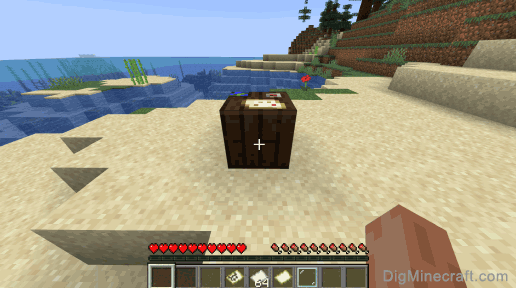
2. Add a Map
Next, place a map in the top slot of the cartography table. This is the map that want to lock.
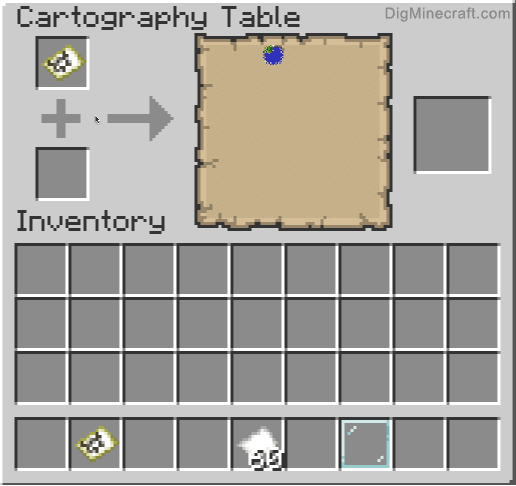
3. Add a Glass Pane
Now place a glass pane in the second slot of the cartography table.
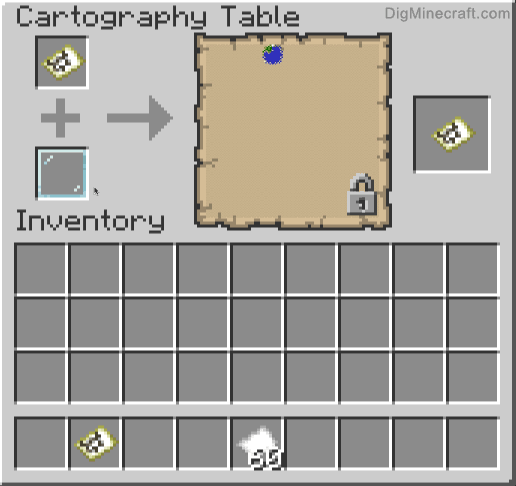
The cartography table will add a lock icon to the map to indicate that no further detail can be added to the map.
4. Move the Locked Map to Inventory
Now that you have locked your map in the cartography table, you need to move the map to your inventory.
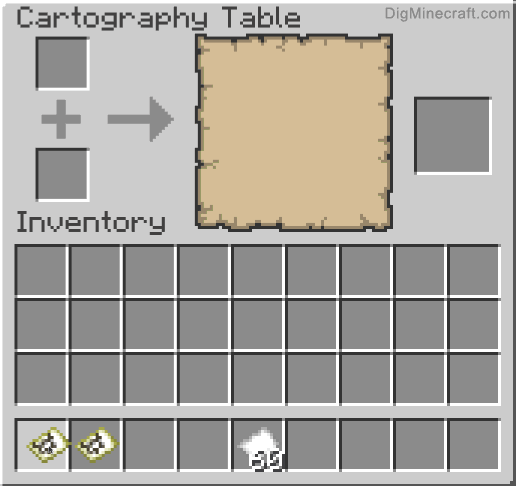
As you can see, when you travel around in your world, no further map detail will be filled in.
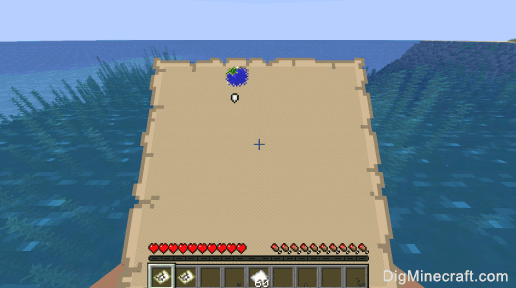
Congratulations, you just learned how to use a cartography table to lock a map in Minecraft!
Other Things to do with Cartography Tables
Here are some other activities that you can do with cartography tables in Minecraft:
Advertisements




