Explaining Map Grids in Minecraft
This Minecraft tutorial explains all about map grids with screenshots and step-by-step instructions.
In Minecraft, you can create different maps to navigate in your world and each map is based on a grid system. Let's explore map grids.
Maps are based on a Grid System
In Minecraft, maps are based on a grid system where each box in the grid is equal to a Level 4 map:
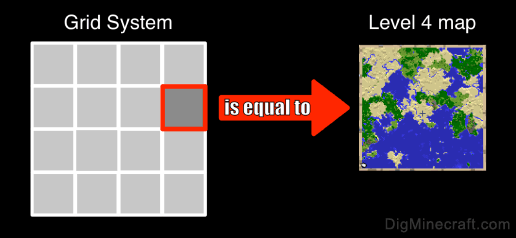
When you first create a map, it starts at a Level 0. You can use a Cartography Table or Crafting Table to upgrade your map to a Level 4 map which is the largest size of map in the game.
How is a map chosen?
Because a map displays a portion of the grid in your Minecraft world, it is important to understand just how the map area is chosen.
For example, if you are currently in the following location in your Minecraft world:
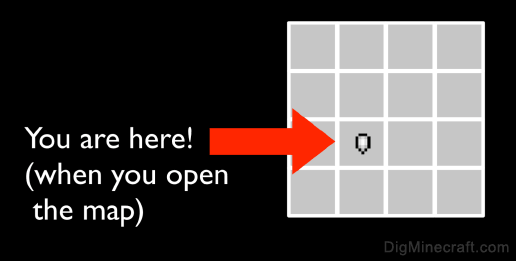
When you open an empty map, the map will choose the grid area that you are currently in (see below):
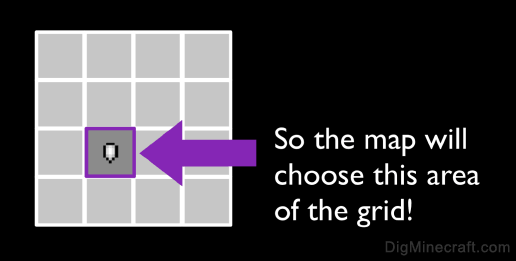
A fully sized Level 4 map will display this entire area of the grid.
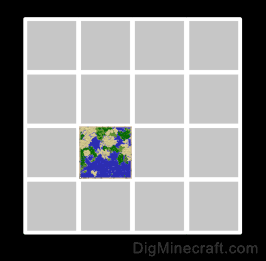
So you can use a series of Level 4 maps to "map out" large areas of your Minecraft world, even creating a map wall with Item Frames.
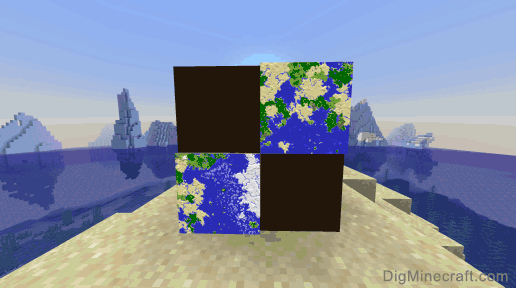
Congratulations, you have learned about map grids in Minecraft!
Advertisements