
Minecraft Java Edition 1.19.1 Version History
Minecraft Java Edition 1.19.1 was released on July 27, 2022. It is considered to be a minor update to the game that added Allay duplication, tweaked sculk catalysts, and added new player safety functionality such as Chat Trust status, Player Reporting, and new options for Chat Preview.
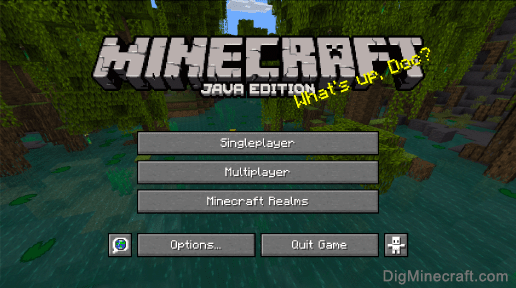
| Update Name | 1.19.1 Update (for The Wild Update) |
|---|---|
| Platform | Java Edition |
| Version Number | 1.19.1 |
| Release Date | July 27, 2022 |
| Revision Type | Minor Release |
Here is what's new in Minecraft Java Edition (PC/Mac) 1.19.1.
Items
Changes
- Sculk Catalysts will now drop 5 XP instead of 20 XP
Mobs
Changes
- The Allay will dance to a Music Disc that is playing in a Jukebox
- Added Allay duplication
- If the Allay is handed an Amethyst Shard while dancing, it will duplicate into another Allay
- Duplication has a 5-minute cooldown
Status Effects
There are no status effects added
Enchantments
There are no enchantments added
Game Commands
There are no game commands added
Changes
Chat
- The chat scrollbar has been moved to the right
- When typing a message, the signing status of the displayed chat message is shown with a color indicator
- The color indicator will be blue when the displayed message is signed
- The color indicator will be orange when Chat Preview is enabled and a preview is waiting to be signed
- The color indicator will either appear to the left of the chat input field, or to the left of the chat preview if the Chat Preview is being used
- When a preview is waiting to signed, the background of the Chat Preview will appear slightly faded
- When connecting to a server that does not enforce secure chat, a warning toast will appear
- The list of players that appears on the Social Interactions screen now displays entries for players with recently seen messages at the top of the list
Chat Trust Status
- Messages will be marked if they have not been signed with the Secure Chat system or have been tampered with by the server. For example:
- Messages that are missing a signature or have a invalid signature will be marked as "Not Secure"
- Messages that have been modified will be marked as "Modified"
- The trust status of a message will be displayed with both a colored indicator and an icon. The colored indicator will always be visible, but the icon will only be visible when the chat screen is open
- If you hover over the icon, it will provide additional information about the trust status. If the message has been modified, the original message will display in the tooltip
- All system messages will be displayed with a gray color indicator (ie: non-player chat, command output, etc)
Chat Preview
- Added an option for "When Sending" to the Chat Preview. This requires a second hit of the Enter/Return key to confirm sending a message
- When using the "While Typing" mode (formerly called the "ON" setting in older versions), the Chat Preview will no longer display previews if the message has not been modified by the server
- Chat Preview is now enabled in singleplayer
- Chat Preview will display when using commands that have selector substitution such as the /say command
- Hover events and click events that are previewed will be highlighted with a solid background
Player Reporting
- You can now report a player for sending abusive messages in the Game Chat
- When reporting an abusive message, the reporter must select the individual chat messages that contain the objectionable content, as well as the category of the report. This information is required to provide the best context for the moderation team to take action
- The player reporting is accessed via the social interactions screen
- You can select multiple chat messages for player reporting and the moderation team will use additional chat messages around the selection for further context
- The category of the player report can be selected from a list of Report Categories (use the "Learn about Reporting" button for a help article)
- You can enter additioal comments when player reporting to provide more details and information
Suspensions and Bans
- If you have been suspended from online play, the game will now show a notice screen on startup which shows the reason for the suspension as well as how long the suspension will be in effect
Realms
- All messages that have been filtered by the Java Realms Profanity Filter will be marked with a yellow marker
- If a chat message has been filtered for one or more receiving players, the player who sent the message will be notified
General Changes
- Fix for MC-72687 - There are no shadows on text displayed within the action bar
- Fix for MC-130243 - /debug stop message uses OS locale specific number formatting
- Fix for MC-144043 - Trader llamas continue to spit after their target died
- Fix for MC-146891 - Nitwit villager can have a profession
- Fix for MC-148149 - Linux game crash when opening links
- Fix for MC-149047 - Scroll Sensitivity slider label uses OS locale for number formatting
- Fix for MC-165516 - Snow Golem, Witch, Llama, Drowned, and Wither will keep attacking after its target is gone if generic.movement_speed is 0
- Fix for MC-177505 - Cured Villager can work at wrong workstation
- Fix for MC-207077 - Crash on loading pre-1.13 world with noteblock + note NBT in inventory
- Fix for MC-211239 - The background opacity box of command suggestions is rendered behind the "Leave Bed" button when sleeping in a bed
- Fix for MC-220872 - Chat scroll bar is still offset
- Fix for MC-235614 - Reference to unexisting predicate in a datapack causes java.lang.NullPointerException
- Fix for MC-249523 - Sky color is visible for a brief moment after applying Night Vision under Darkness effect
- Fix for MC-249973 - Loading resource packs is significantly slower in 1.19
- Fix for MC-250020 - Allay doesn't ignore items when mobGriefing is set to false
- Fix for MC-250261 - Frogs can lay spawn on flowing water
- Fix for MC-250267 - Frogs don't lay their spawn on waterlogged blocks
- Fix for MC-252082 - Loading server resource packs reloads twice when one is already loaded
- Fix for MC-252190 - Player-dropped items creating vibrations depends on you sneaking at the moment the item hits the ground, instead of when you threw the item
- Fix for MC-252258 - Wool block / carpet items generate vibrations, unless thrown by crouching players
- Fix for MC-252265 - --server argument causes java.lang.NullPointerException crash on some servers
- Fix for MC-252327 - World list fails to load after restarting game and deleting a world
- Fix for MC-252363 - Mobs that naturally spawn in with equipment will play the respective equipping noise
- Fix for MC-252439 - Cured Villager trades are not refreshing
- Fix for MC-252508 - Realms worldgen type missing language string
- Fix for MC-252511 - Bedrock not generating on the new blending border between old and new blending
- Fix for MC-252539 - Commands sending messages use formatting of regular chat in server logs
- Fix for MC-252546 - Poor audio quality compared to 1.18.2
- Fix for MC-252683 - Unexpected exception in the selector loop causing server lag
- Fix for MC-252702 - Game crashes when trying to launch 1.19 when system is in Arabic, Persian, or adjacent formats
- Fix for MC-252987 - Illegal character '\n' in text component clickEvent
- Fix for MC-253053 - Tooltips are cut off at the bottom of the screen
- Fix for MC-253055 - Resource packs causing each WeighedSoundEvents to duplicate Sounds
- Fix for MC-253214 - Tooltips will become offset in certain cases
- Fix for MC-253336 - Using the eye of ender crashes game in the seed: -3721742095548798177
- Fix for MC-253402 - Game crash when you shift right click on item in your hotbar to the chest at the same time as you die
- Fix for MC-253888 - Messages that servers have tampered with through chat reporting are signed and reportable
- Fix for MC-254228 - Client data generator crashes due to locale-dependent String.format
- Fix for MC-254230 - /worldborder center message uses OS locale specific number formatting
- Fix for MC-254349 - Crash when putting dye into a loom on a modded server
- Fix for MC-254355 - Key binds set to mouse buttons of number greater than 8 switch over by 1 when the game starts
- Bug fixes
Advertisements