How to Use a Stonecutter in Minecraft
This Minecraft tutorial explains how to use a stonecutter with screenshots and step-by-step instructions.
In Minecraft, the stonecutter is used to craft various stone items as an alternative to using a crafting table. When using a stonecutter, you will only require one item as an ingredient each time you craft a stone item. Let's explore how to use a stonecutter.
Required Materials to use a Stonecutter
In Minecraft, these are some of the items you can use in a stonecutter:


























Steps to Use a Stonecutter
1. Place the Stonecutter
To use a stonecutter, first, select the stonecutter in your hotbar. If you don't have a stonecutter in your inventory, you can quickly make one with a crafting recipe for a stonecutter.
Next, position your pointer (the plus sign) on the block where you want to place the stonecutter. You should see the block become highlighted in your game window.

The game control to place the stonecutter depends on the version of Minecraft:
- For Java Edition (PC/Mac), right click on the block.
- For Pocket Edition (PE), you tap on the block.
- For Xbox One, press the LT button on the Xbox controller.
- For PS4, press the L2 button on the PS controller.
- For Nintendo Switch, press the ZL button on the controller.
- For Windows 10 Edition, right click on the block.
- For Education Edition, right click on the block.

2. Add Item to Stonecutter
Next, place a block in the ingredient box of the stonecutter such as a stone block. Once you place the block, you will see all of the items that you can craft in the stonecutter with the chosen block.

In this example, there are 7 different items that you can craft with a stone block. You can make chiseled stone bricks, stone brick slab, stone brick stairs, stone brick wall, stone bricks, stone slab or stone stairs.
Select the item that you wish to craft. In this example, we have selected stone stairs.
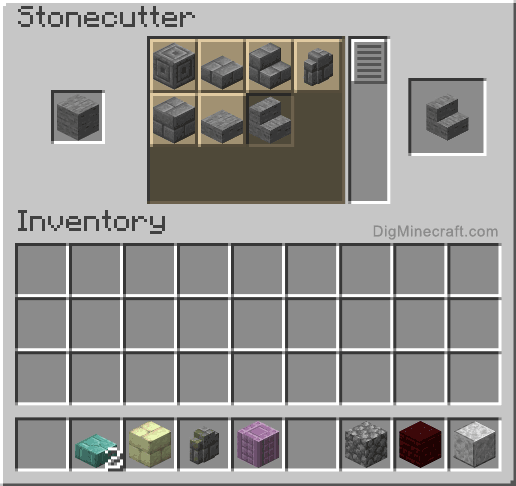
Now you should see the stone stairs appear in the output box.

4. Move the Item to Inventory
Now that you have made stone stairs in your stonecutter, you need to move the new item to your inventory.

Congratulations, you learned how to use a stonecutter in Minecraft!
Advertisements