Redstone Device that Teleports Player with Item
This Minecraft tutorial explains how to build a redstone device that will teleport a player after they put a specific item in a hopper with screenshots and step-by-step instructions.

Let's explore how to do this.
Required Materials
In Minecraft, these are the required materials to build this redstone device:
Steps to Build this Redstone Device
1. Place 2 Hoppers
First, you need to place 2 hoppers with the tubes facing each other. This can be a bit tricky so please follow these instructions carefully.
Start by placing the first hopper. You will notice that the hopper tube is facing down which is the wrong way (we will fix the direction of this tube later).
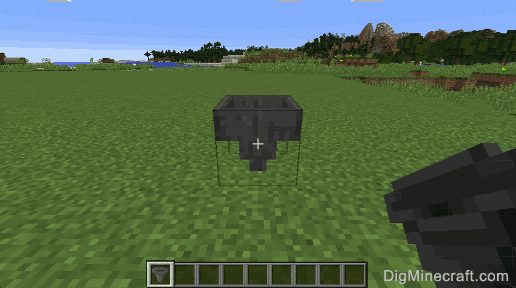
Next, while positioning your pointer on the side of the first hopper, hold down the shift key (so that the Hopper menu doesn't open) and place the second hopper.
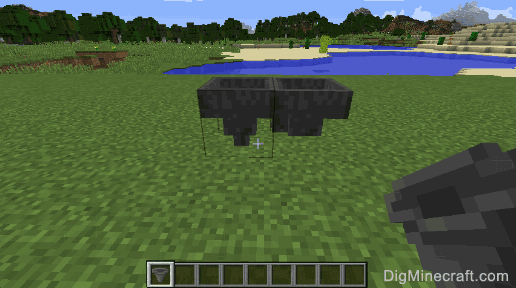
Now we need to fix the direction of the tube on the first hopper (we don't want the tube facing down) so break the first hopper that you placed.

Then stand in front of the second hopper with the tube pointing towards you, and hold down the shift key while placing the first hopper again.

You should now have the 2 hoppers placed with the tubes pointing towards each other.
2. Place 1 Redstone Comparator
Next, stand on one of the hoppers and place the redstone comparator.

The redstone comparator must be positioned exactly as this picture with the two small redstone torches closest to the hopper.
3. Place 15 Redstone
Next, make a path of redstone dust by placing 15 redstone like the picture below.

4. Place 1 Command Block
Now place the command block at the end of the redstone.

5. Program the Command Block
In this tutorial, we are going to program the command block to teleport the nearest player to coordinates (216,63,335) by entering the following /tp command:
/tp @p 216 63 335
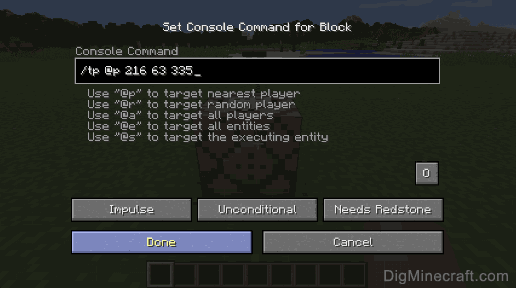
Click on the Done button after programming the command block.
6. Load the First Hopper with an Item
Now, we will load the hoppers with an item that we want a player to put in the hopper, sort of like a "quest item". In this tutorial, our "quest item" will be paper.
Open one of the hoppers and place 5 stacks of paper in the hopper. Each stack of paper is 64 paper. This means that we will be placing a total 320 paper in the first hopper (64x5=320 paper).
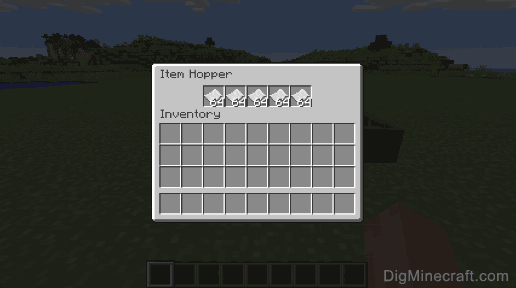
As soon as you put the paper in the first hopper, one of the papers will begin to move back and forth between the 2 hoppers. So you will see one of the stacks of paper flicker between 63 and 64.
7. Build a Reset for the Device
Next, we have to build a reset for the device, otherwise you could create an infinite teleport loop once the device is activated. The reset is made up of a hidden copy of the 2 hoppers and a chain command block to overwrite your visible hoppers with the hidden hoppers. So here we go!
First, place your 2 hoppers in a hidden location in your map. Again, the tubes of the hopper must be pointing towards each other.

In this tutorial, we have chosen to place the hidden hoppers 2 blocks directly beneath the visible hoppers.
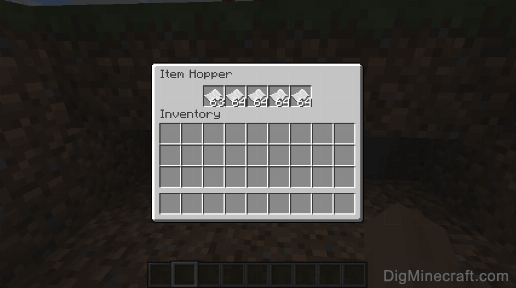
Now, fill the one of the hoppers with 5 stacks of paper and then record the coordinates of all 4 hoppers.
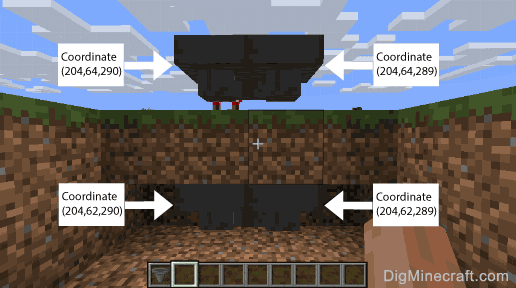
In this tutorial, the visible hoppers are at coordinates (204,64,290) and (204,64,289). Whereas, the hidden hoppers are at coordinates (204,62,290) and (204,62,289).
Be sure to cover up the hidden hoppers with dirt so they are buried and out of sight.
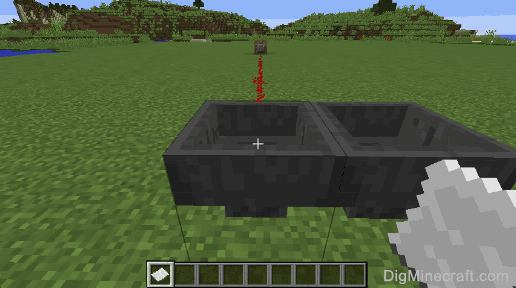
Next, you need to place a second command block that will be configured as a chain command block.
Place the second command block in front of the first. Notice the direction of the arrows on the command blocks. This is very important and indicates the order that the command blocks will run! The direction of the arrows must look like the picture below.
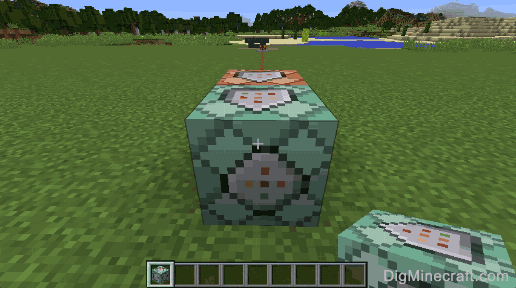
Now let's program this command block. Since we want to reset our redstone device once it's been activated, we need to copy our hidden hoppers over the visible hoppers with a command block. We know that coordinates of the hidden hoppers are (204,62,289) and (204,62,290) and the smallest coordinate for the visible hopper is (204,64,289), so we will enter the following /clone command:
/clone 204 62 289 204 62 290 204 64 289
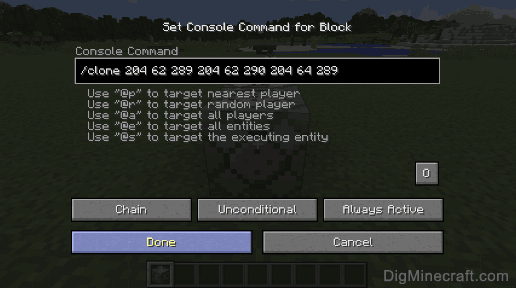
After entering the command, make sure that the buttons in the Console are set to Chain, Unconditional and Always Active. Click on the Done button after programming the command block.
Now your design should look like this:

8. Now Activate the Redstone Device
Your redstone device is ready to go.
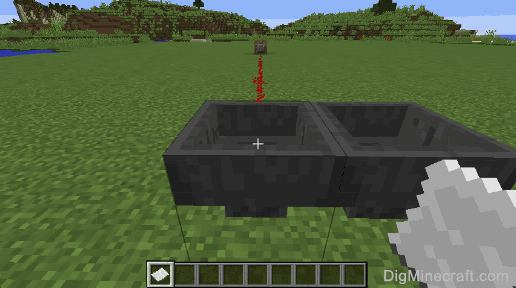
Just place a paper in the hopper to activate the redstone device.
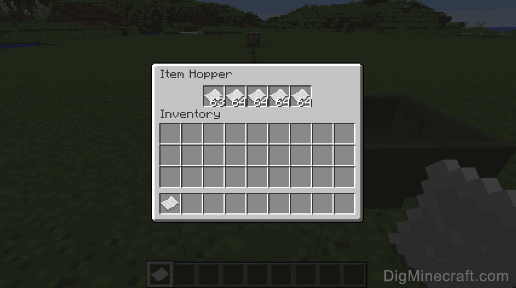
Once a player puts a paper in the hopper, the player be teleported to coordinates (216,63,335) and then the hoppers will be reset, and ready to accept another paper.

Congratulations, you just learned how to build a redstone device that will teleport a player when they add a specific item to a hopper in Minecraft.
Advertisements




