How to Put on Armor in Minecraft
This Minecraft tutorial explains how to put on and use armor with screenshots and step-by-step instructions.
In Minecraft, you need to wear armor to protect you from taking damage in the game when fighting mobs. Let's explore how to use armor.
Background
Once you have played Minecraft for a while, you will start battling mobs. Now is a good take to craft and wear armor to protect you in the game.
There are different types of armor that you can craft - diamond, iron, golden, stone, and leather. Each of these types provides a different level of protection. For example, diamond armor provides the greatest protection but is the hardest to craft because of the difficult items that you need to gather in the game to make the diamond armor.
Armor Items to Wear
In Minecraft, these are the types of items that you can wear as armor to protect you from attacks:















































Steps to Put on Armor
1. Open your Inventory
In this example, we are going to show you show to put on a set of diamond armor - diamond helmet, diamond chestplate, diamond leggings, and diamond boots.
If you don't have any armor in your inventory, you can quickly make some with these crafting recipes for armor.
To put on armor, you first need to open your inventory. The game control to open your inventory depends on the version of Minecraft:
- For Java Edition (PC/Mac), press the E key to open the inventory menu.
- For Pocket Edition (PE), tap on the button with 3 dots to open your inventory and then tap on the button with the picture of an iron chestplate.
- For Xbox 360 and Xbox One, press the Y button to open your inventory.
- For PS3 and PS4, press the
 Triangle button to open your inventory.
Triangle button to open your inventory. - For Wii U, press the X button to open your inventory.
- For Nintendo Switch, press the X button to open your inventory.
- For Windows 10 Edition, press the E key to open the inventory menu.
- For Education Edition, press the E key to open your inventory.
The instructions for how to put on armor varies slightly based on your game mode - Survival versus Creative.
2. Put on Armor
The instructions are different to put in armor in different game modes - Survival vs Creative mode.
How to put on Armor in Survival Mode
If you are playing in Survival mode and have your inventory open, you will see a picture of your character with four boxes that allow you to change the armor that you are wearing.

Move the armor that you want to wear from your inventory to the boxes to the left of your character.
The diamond helmet goes in the helmet box. The diamond chestplate goes in the chestplate box. The diamond leggings go in the leggings box. The diamond boots go in the boots box.
As you move each armor item to your character's clothing boxes, you will see your character's appearance change as the armor is worn.

Now when you return to the game, you should see your character wearing the new armor.

Congratulations, you just learned how to put on armor in Survival mode.
How to Put on Armor in Creative Mode
If you are playing in Creative mode, armor is really not necessary to wear since you won't take any damage. But it is still fun to put on.
If you have your inventory open in Creative mode, it is a bit tougher to find your armor menu.
To display the armor that you are wearing, select the Survival Inventory option in the bottom right of the inventory menu (see circled option below).
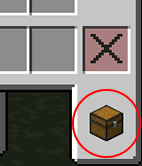
You will see a picture of your character with four boxes that allow you to change the armor that you are wearing.

Move the armor that you want to wear from your inventory to the boxes on either side of your character.
The diamond helmet and diamond chestplate go in the helmet and chestplate boxes on the left-side of your character. The diamond leggings and diamond boots go in the leggings and boots boxes on the right-side of your character.
As you move each armor item to your character's clothing boxes, you will see your character's appearance change as the armor is worn.
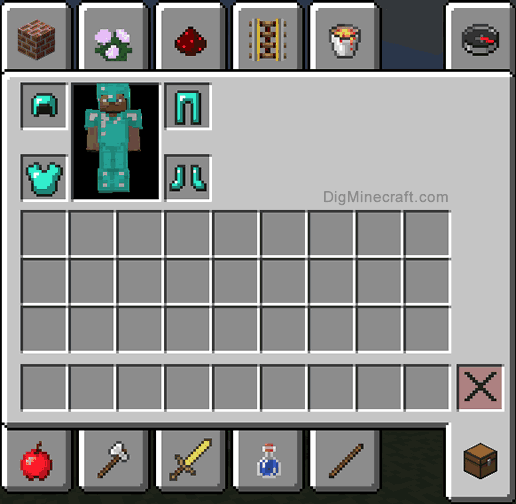
Now when you return to the game, you should see your character wearing the new armor.

Congratulations, you just learned how to put on armor in Creative mode.
Advertisements