How to Change the Dialog for the NPC in Minecraft
This Minecraft tutorial explains how to change the dialog box for the NPC (Non Player Character) with screenshots and step-by-step instructions.
In Minecraft Education Edition, the NPC will interact with players using a dialog box that looks like a speech bubble. Let's explore how to customize what the NPC says when instructing and interacting with players.
Steps to Change the Dialog for the NPC
1. Open the Non Player Character Menu
In this tutorial, we have spawned the NPC that is named "Mr. Smith". Now we want to enter the text for the NPC's speech bubble in the NPC's dialog option.

To change the dialog for the NPC, you will first need to open the Non Player Character menu. To open this menu, you will need right-click on the NPC (and have World Builder permissions).
TIP: To customize the dialog box of the NPC, you must have World Builder permissions.
How to give yourself Word Builder Permissions
You can use the /wb command to quickly toggle your world builder status between false and true:
/wb
Or you can use the /ability command to set your world builder status to true:
/ability @p worldbuilder true
This is the what the Non Player Character menu looks like:
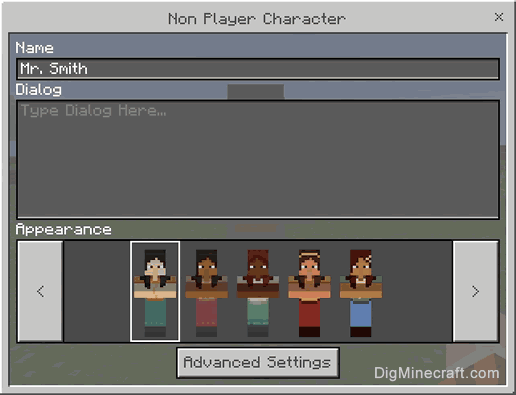
As you can see, by default, the Dialog field is blank. So when a player (without World Builder status) left-clicks on the NPC, it will see the following empty speech bubble:
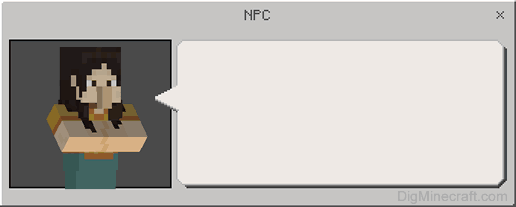
Let's add some text for the NPC to say.
2. Enter Dialog for the NPC
To add text to the speech bubble, enter a value in the Dialog field. This value can be up to 256 characters long and can contain carriage returns (ie: new lines).
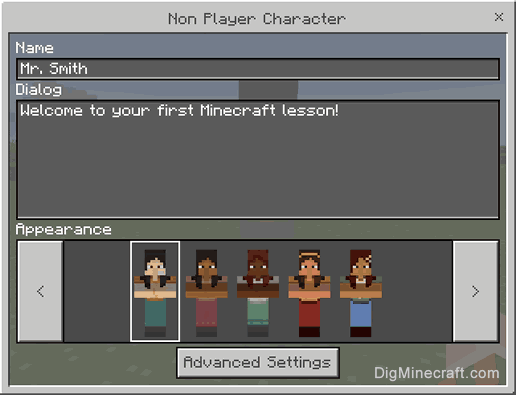
In this example, we've entered the following text in the Dialog field:
Welcome to your first Minecraft lesson!
Once you have entered your dialog, you can close the Non Player Character menu.
3. NPC's Speech Bubble will be Updated
Now, when you return to the game and left-click on the NPC (without World Builder status), you will see the following speech bubble appear:

Congratulations, you just learned how to change the dialog for the NPC in Minecraft.
Other Things to Do with the NPC
Here are some other activities that you can do with the NPC in Minecraft:
Advertisements
