How to Use a Boat in Minecraft
This Minecraft tutorial explains how to use a boat with screenshots and step-by-step instructions.
In Minecraft, you can use a boat to go across water without having to swim. Let's explore how to use a boat.
Required Materials
In Minecraft, these are the materials to use a boat:
Steps to Use a Boat
1. Place the Boat onto Water
If you want to travel on water, you need a boat in Minecraft. If you don't have a boat in your inventory, you can quickly make one with a crafting recipe for a boat.
Add the boat to your hotbar and make sure that it is the selected item in the hotbar.
Next, position your pointer (the plus sign) on the water where you want to place your boat. You need at least four blocks to place your boat. You should see the block become highlighted in your game window.
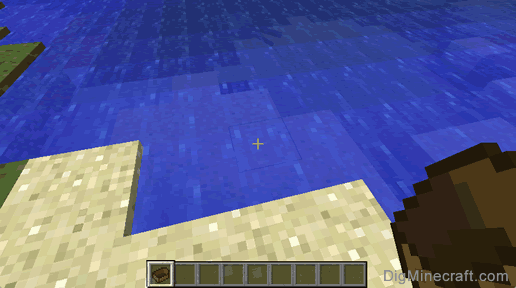
The game control to place the boat depends on the version of Minecraft:
- For Java Edition (PC/Mac), right click on the block.
- For Pocket Edition (PE), you tap on the block.
- For Xbox 360 and Xbox One, press the LT button on the Xbox controller.
- For PS3 and PS4, press the L2 button on the PS controller.
- For Wii U, press the ZL button on the gamepad.
- For Nintendo Switch, press the ZL button on the controller.
- For Windows 10 Edition, right click on the block.
- For Education Edition, right click on the block.

You should see your boat appear on the block that you selected. The next thing to learn is how to ride in your boat.
2. Get into the Boat
Now that you have placed your boat in the water, you need to get in the boat by mounting it.

The game control to board the boat (or get in the boat) depends on the version of Minecraft:
- For Java Edition (PC/Mac), right click on the boat.
- For Pocket Edition (PE), you tap on the boat and then tap on the Board button.
- For PS3 and PS4, press the L2 button on the PS controller to get in the boat.
- For Xbox 360 and Xbox One, press the LT button on the Xbox controller to get in the boat.
- For Windows 10 Edition, right click on the boat.
- For Wii U, press the ZL button on the gamepad.
- For Nintendo Switch, press the ZL button on the controller.
- For Education Edition, right click on the boat.
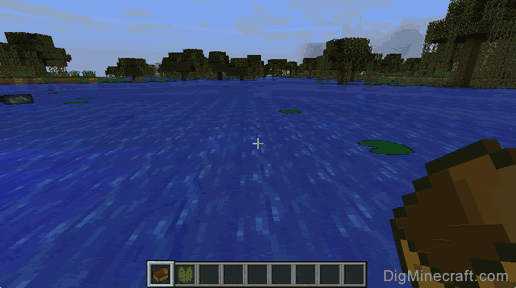
Now that you are in the boat, you use the same controls to move the boat around as you do to walk in the game.
3. Get out of the Boat
The game control to get out of the boat depends on the version of Minecraft:
- For Java Edition (PC/Mac), you press the left shift key.
- For Pocket Edition (PE), you tap on the Leave Boat button.
- For PS3 and PS4, press the Right Stick (RS) on the PS controller.
- For Xbox 360 and Xbox One, press the Right Stick (RS) on the Xbox controller.
- For Windows 10 Edition, you press the left shift key.
- For Wii U, press the Right Stick (RS) on the gamepad.
- For Nintendo Switch, press the Right Stick (RS) on the controller.
- For Education Edition, you press the left shift key.
Congratulations, you just learned how to use a boat in Minecraft.
Other Things to Do with Boats
Here are some other activities that you can do with boats in Minecraft:
Advertisements






